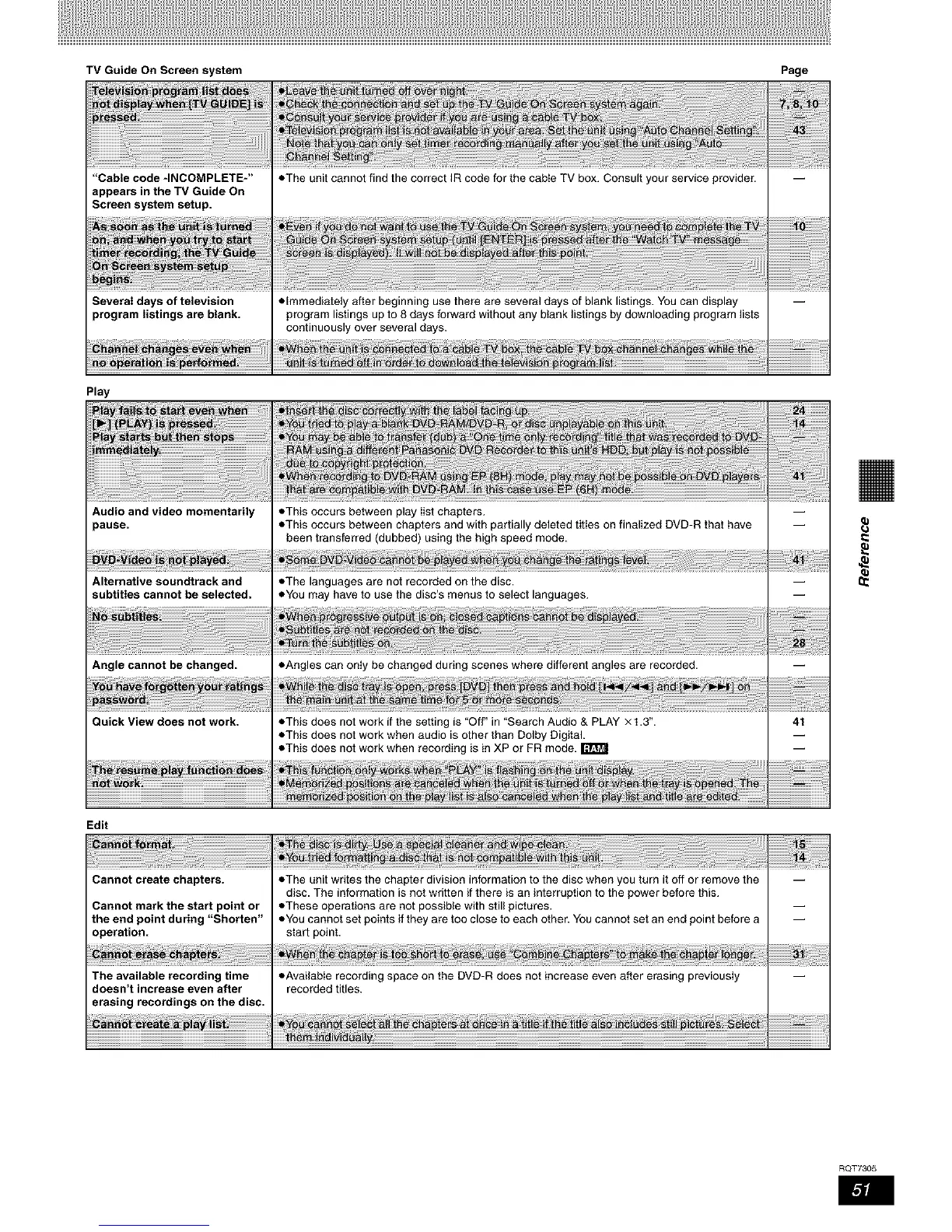TV Guide On Screen system Page
"Cable code -INCOMPLETE-"
appears in the TV Guide On
Screen system setup.
Several days of television
program listings are blank.
Play
• The unit cannot find the correct IR code for the cable TV box. Consult your service provider.
• Immediately after beginning use there are several days of blank listings. You can display
program listings up to 8 days forward without any blank listings by downloading program lists
continuously over several days.
Audio and video momentarily
)ause.
Alternative soundtrack and
subtitles cannot be selected.
Angle cannot be changed.
Edit
Cannot create chapters.
Cannot mark the start point or
the end point during "Shorten"
operation.
The available recording time
doesn't increase even after
erasing recordings on the disc.
eTh+s occurs between play i+stchapters.
eTh+s occurs between chapters and with partially deleted titles on finalized DVD-R that have
been transferred (dubbed) using the high speed mode.
• The languages are not recorded on the disc.
You may have to use the d=scs menus to select languages.
oAngles can only be changed during scenes where different angles are recorded.
eTh+s does not work if the setting is "Off" in "Search Audio & PLAY × 1.3".
eTh+s does not work when audio is other than Dolby Digital.
oThis does net work when recording is in XP or FR mode.
• The unit writes the chapter division information to the disc when you turn it off or remove the
d+sc. The information is not written +fthere +san interruption to the power before this.
eThese operations are not poss+b+e with stil+ pictures.
eYou cannot set points if they are too close to each other. You cannot set an end point before a
start point.
eAvai+ab+erecording space on the DVD-R does not increase even after erasing previous+y
recorded titles.
41
iiiiiiiiiiiiiiiiiiiiiiiii_++_!iiii+i!i+i+i+iiii!ii
iiiilililililililililili i+ iiiiiiiiiiiiii;i+ii+ii+ii+ii+i!+!
RQT7305