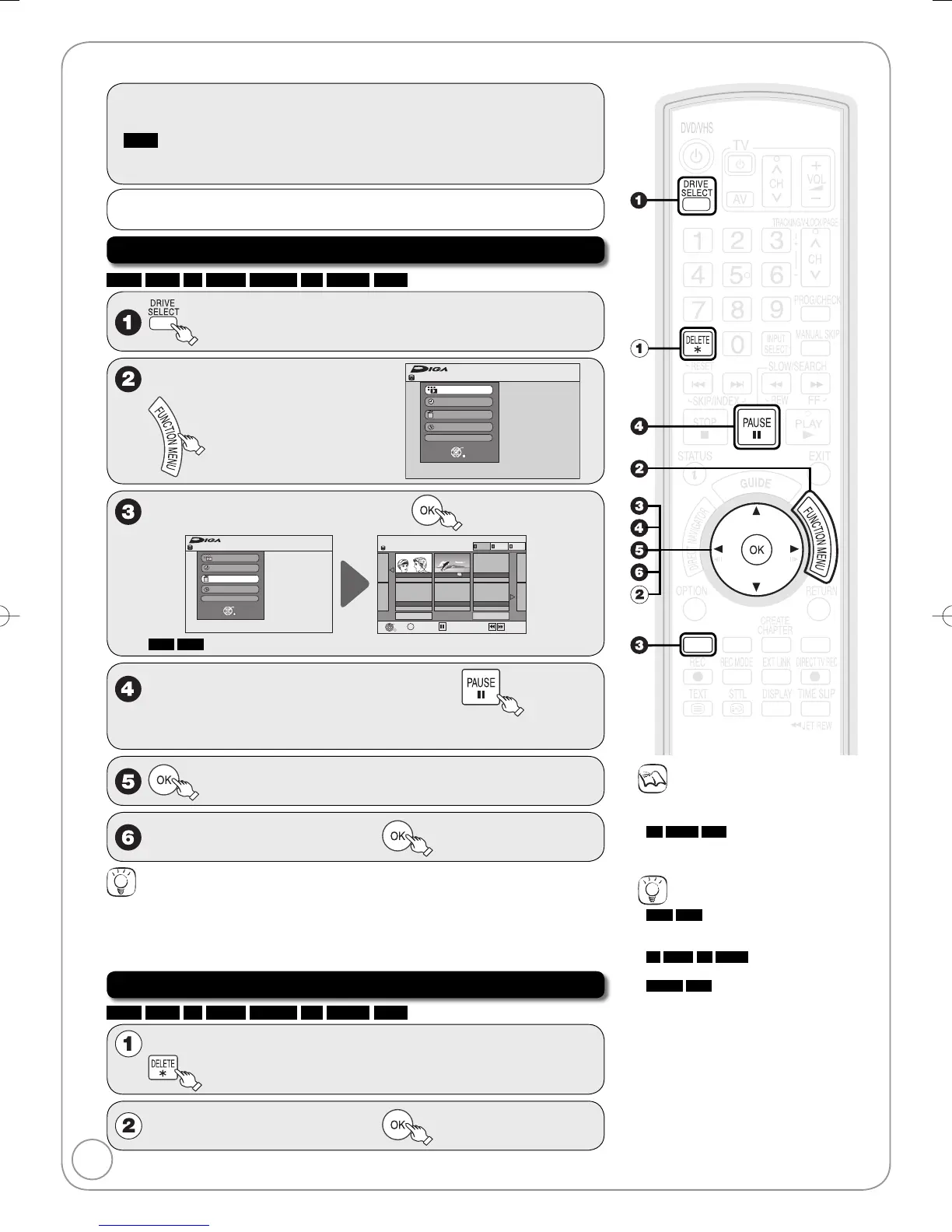Preparation:
Turn on the television and select the appropriate video input to suit the
connections to this unit.
RAM
If the disc is protected, release protection (➔ 76).
Press [
;
OPEN/CLOSE] and insert a disc. Press [
;
OPEN/CLOSE]
again to close the tray.
•
•
•
Important:
Once deleted, contents cannot be recovered.
Delete Navigator
HDD
RAM
-R
-R DL
-RW(V)
+R
+R DL
+RW
to select the HDD or DVD drive.
With the unit stopped
Remain
FUNCTION MENU
30:00 SP
HDD
Recording
Playback
Copy
Delete
To Others
OK
RETURN
e
,
r
to select “Delete”, then
Remain
FUNCTION MENU
30:00 SP
HDD
Recording
Playback
Copy
Delete
To Others
OK
RETURN
DELETE Navigator Grouped Titles
Previous
Page 02/02
Next
10.10.
HDD
MUSIC
PICTURE
VIDEO
Select
OK
RETURN
OPTION
Previous
Next
11.10.
DolphinesChantal Show
2
HDD
RAM
When “VIDEO” is not selected, press the “Red” button to select “VIDEO”.
e
,
r
,
w
,
q
to select the title, then
A check mark is displayed. Repeat this step until you select all necessary items.
Press [
h
PAUSE] again to cancel.•
w
to select “Delete”, then
Tips
To return to the previous screen
Press [RETURN].
To view other pages
Press [
e
,
r
,
w
,
q
] to select “Previous” or “Next” and press [OK].
You can also press [
u
,
i
] to view other pages.
Delete Titles During Playback
HDD
RAM
-R
-R DL
-RW(V)
+R
+R DL
+RW
During playback
w
to select “Delete”, then
•
Deleting Titles
Notes
You cannot delete while recording or
copying.
+R
+R DL
+RW
Even if you have set
protection on other equipment, such
titles are deleted.
Tips
HDD
RAM
Deleting an item increases
the available disc space by the amount
of space taken by the item deleted.
-R
-R DL
+R
+R DL
Available disc space
does not increase after deletion.
-RW(V)
+RW
Available disc space
increases when you delete the last title
(If you format the disc, all of the disc
space will be available. (➔ 76)).
•
•
•
•
•
RQT9089-BDMR-EX98VEB.indb26RQT9089-BDMR-EX98VEB.indb26 2008/04/2318:59:482008/04/2318:59:48
