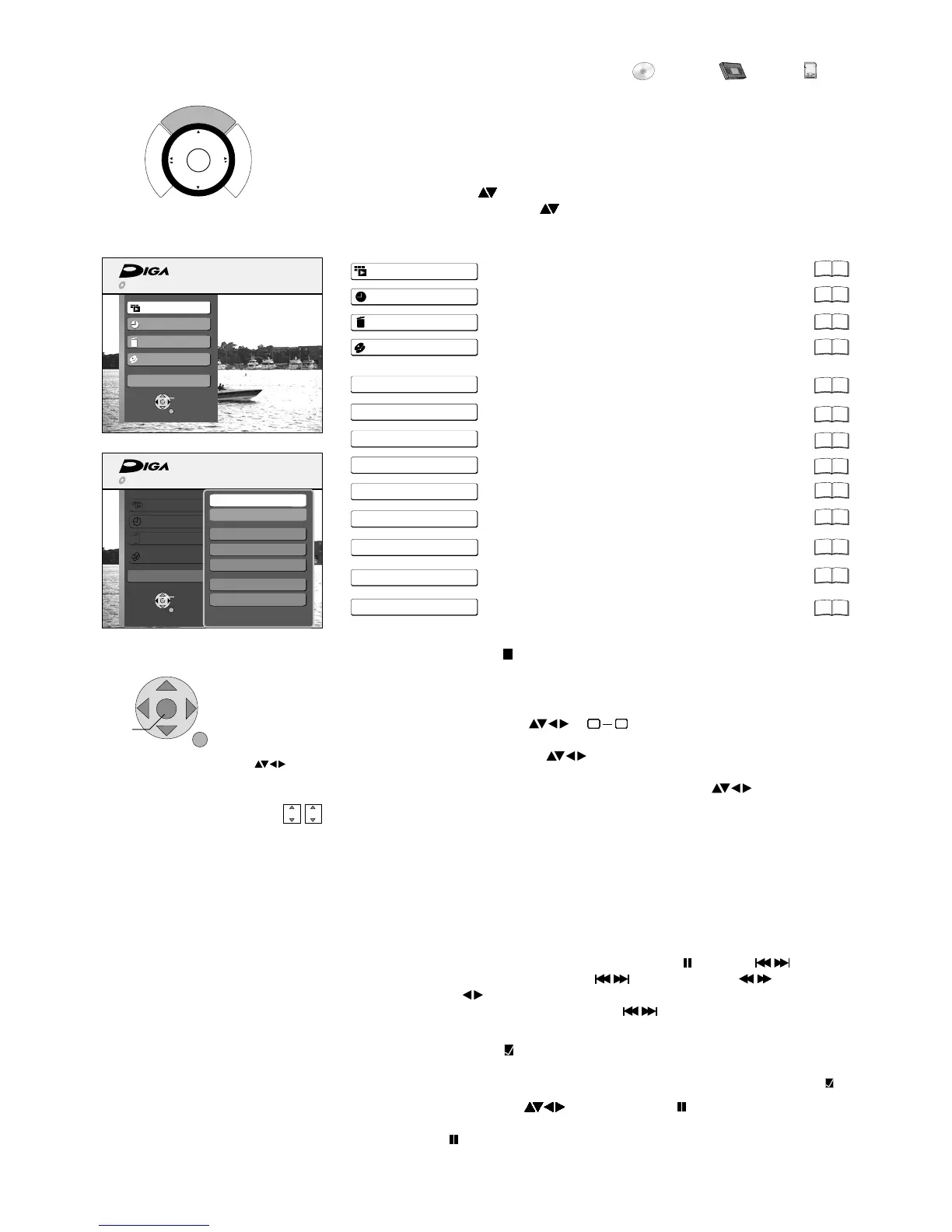FUNCTIONS
Playback
Recording
Delete
Copy
TV Guide
VIDEO Plus+ Record
Playlists
Flexible Rec
DV Auto Rec
Setup
TV Guide menu
V
A
G
I
N
T
A
C
T
E
O
R
I
R
D
T
N
C
U
I
F
O
N
S
I
D
E
U
G
ENTER
DVD Management
Card Management
DVD
VHS
LC
KO
SD
Copy All Pictures
Schreibschutz Aus
FUNCTIONS
DVD-RAM
ENTER
RETURN
Playback
Delete
Copy
To Others
Recording
Schreibschutz Aus
FUNCTIONS
DVD-RAM
ENTER
RETURN
To Others
Copy pictures (only for SD card)
VIDEO Plus+ Record menu
Format SD cards
Disc Protection Off
Disc Protection Off
35
42
44
45
49
52
54
58
58
57
59
68
69
Playback
Delete
Copy
Recording
TV Guide
VIDEO Plus+ Record
Playlists
Flexible Rec
DV Auto Rec
Setup
DVD Management
DVD
0
ENTER
RETURN
TAB
SELECT
CHANGE
Notes on the menus
TAB: Select submenu with .
SELECT: Select setting or option.
CHANGE:Change the option
ENTER: Select or save a setting.
RETURN: Back to the previous screen.
Exit a menu.
Starting playback
!
Start playback of the selected title or chapter with ENTER.
Selecting a title or chapter
!
Select a title or chapter with or .
Selecting other pages
!
Select [Previous] or [Next] with and confirm with ENTER.
Cancelling a function
!
Depending on the specific entry, select [No] or [Cancel] with and confirm
with ENTER.
You can also cancel a function with RETURN.
0
9
0
9
0
9
0
9
0
9
0
9
0
9
0
9
0
9
0
9
0
9
0
9
0
9
0
9
0
9
0
9
0
9
0
9
0
9
0
9
0
9
0
9
0
9
0
9
0
9
0
9
0
9
0
9
0
9
0
9
0
9
0
9
0
9
0
9
0
9
0
9
0
9
0
9
0
9
0
9
0
9
0
9
0
9
0
9
0
9
0
9
0
9
0
9
0
9
0
9
0
9
0
9
0
9
0
9
0
9
0
9
0
9
0
9
0
9
0
9
0
9
0
9
Jump to the beginning/end of a title/chapter with PAUSE and SKIP .
Find the position for a marking with SKIP , SLOW/SEARCH , TIME SLIP,
MANUAL SKIP or .
You can jump between set markers with SKIP .
Editing several elements
You can process several chapter or titles at the same time.
Functions such as Copy, Set up Protection or Delete are marked with the symbol .
!
Select the desired title with and press PAUSE .
A check appears. Repeat this process to select other titles.
!
Press PAUSE again to clear the selection.
In addition to fast forward, slow motion playback and frame playback, there are other
function available for faster processing.
For faster processing
The FUNCTIONS menu cannot be launched during playback.
Stop playback with STOP .
You can access the main functions via FUNCTIONS.
The illustrations show DVD-RAM menus. The menu entries may differ depending on
the disc or the medium.
!
Press FUNCTIONS. During Recording or Timer Recording, some menus have a grey
background and cannot be selected.
!
Select a menu with and confirm with ENTER.
!
Select the following page with [To Others] and confirm with ENTER.
Press RETURN to return to the first page.
!
Press FUNCTIONS to exit the selection menu.
DIRECT NAVIGATOR menu
Timer programming in the Timer Recording menu
Copy menu
DELETE Navigator
Playlists menu
Record in FR-Modus
Record the DV signal
Change the unit setup
Format and finalize discs, write-protection
33
