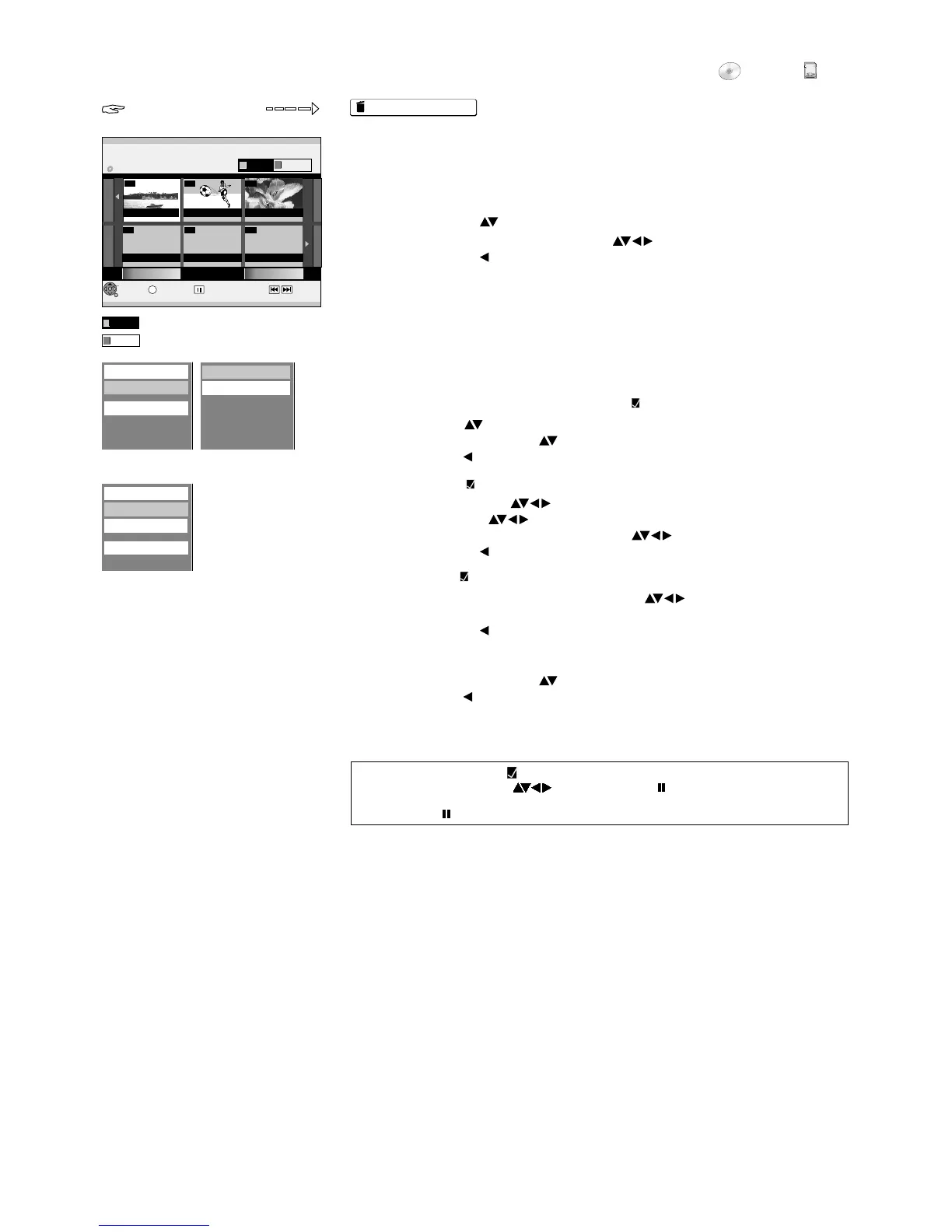FUNCTIONS
FUNCTIONS
Delete
DVD
NAVIGATOR LÖSCHEN Titelansicht
--
--
--
S
ENTER
RETURN
SUB MENU
DVD-RAM
01
VIDEO
BBC1 6/ 3 MON
PICTURE
Previous
Next
Page 01/01
Select
Previous Next
03
02
DELETE Navigator Title View
Album View
Properties
Edit
Set up Protection
Cancel Protection
LC
KO
SD
Album View/Title View: Change between Album View (PICTURE) and Title View
(VIDEO)
Title View
Delete Album
Set up Protection
Cancel Protection
VIDEO
PICTURE
!
Select the title that you want to delete with and confirm with ENTER.
!
Select [Delete] with and confirm with ENTER.
Deleted titles cannot be restored later on.
You can delete titles or write-protect recordings so that they are not accidentally
deleted or overwritten.
!
Press FUNCTIONS.
!
Select [Delete] with and confirm ENTER.with
!
Press SUB MENU to edit a title.
Deleting titles and pictures
Properties
Information on a title is displayed, such as name, date and time.
!
Confirm [Properties] with ENTER.
Set up Protection/Cancel Protection of titles
!
Select [Edit] with and confirm with ENTER.
!
Select the desired option with and confirm with ENTER.
!
Select [Yes] with and confirm with ENTER.
Editing several elements
Select the desired title with and press PAUSE .
A check appears. Repeat this process to select other titles.
Press PAUSE again to clear the selection.
RED button: Title View
GREEN button: Album View (JPEG)
Set up Protection/Cancel Protection of pictures or albums
!
Select the desired option with and confirm with ENTER.
!
Select [Yes] with and confirm with ENTER.
!
Select [Album View] with [Album View] and press ENTER to confirm.
!
Select an album with and press ENTER to confirm.
!
Select the picture that you want to delete with and press ENTER to confirm.
!
Select [Delete] with and press ENTER to confirm.
Deleting pictures
Deleting albums
!
Select an album in the [Album View] menu with and press SUB MENU.
!
Press ENTER to confirm [Delete Album].
!
Select [Delete] with and press ENTER to confirm.
44
