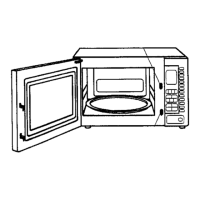Display
● Press. ● Enter time of day.
e.g. 11:25
NOTES:
1. To reset time of day, repeat the steps as above.
2. The clock will keep time of day as long as the oven is plugged in and electricity is supplied.
3. Max time available is 12:59. Clock is 12 hour only.
Colon or time of day
will reappear.
● Press 3 times.
To Cancel:
Display
once twiceonce
5 times
This feature allows you to prevent operation of the oven by a young child; however, the door will open.
You can set Child Lock when colon or time of day is displayed.
Operation Guide on the Screen
To assist you in programming your oven, the following operation will appear on the screen.
When you become familiar with your oven, the operation guide can be turned off.
To turn off:
Display

