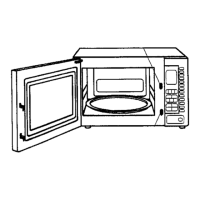24
Operation & Hints
To Reheat / Cook by One Touch Cooking
1 Press
To select the lower food category,
press twice.
e.g.
Press twice for Beef Medium &
Baked Vegetables.
☛ Category and “SET WEIGHT”
appear in the display window.
2 Set Weight
Weight must be programmed in
kilograms and tenths of a kilogram.
3 Press
☛ Cooking time appears in the
display window and begins to
count down.
During cooking, the oven will beep
and scroll “TURN OVER” to signal
that the food needs to be turned or
re-arranged.
Weight Cook
This feature allows you to cook most of your
favourite foods by setting the weight.
NOTE:
1. These settings are cooked by Combination (Convection, Grill and Microwave).
2. When the weight has been entered, the cooking times will be determined.
3. When using settings 10, 12, 14 and 16, enter the weight of the meat only.
If potatoes are not sufficiently crispened at the completion of cooking, remove roast from oven and leave
potatoes on the rack. Program Grill 1 for 10 minutes (It is not necessary to preheat).
4. Roasts weighing above or below the recommended weights should be cooked by manual combination
(see page 20).

