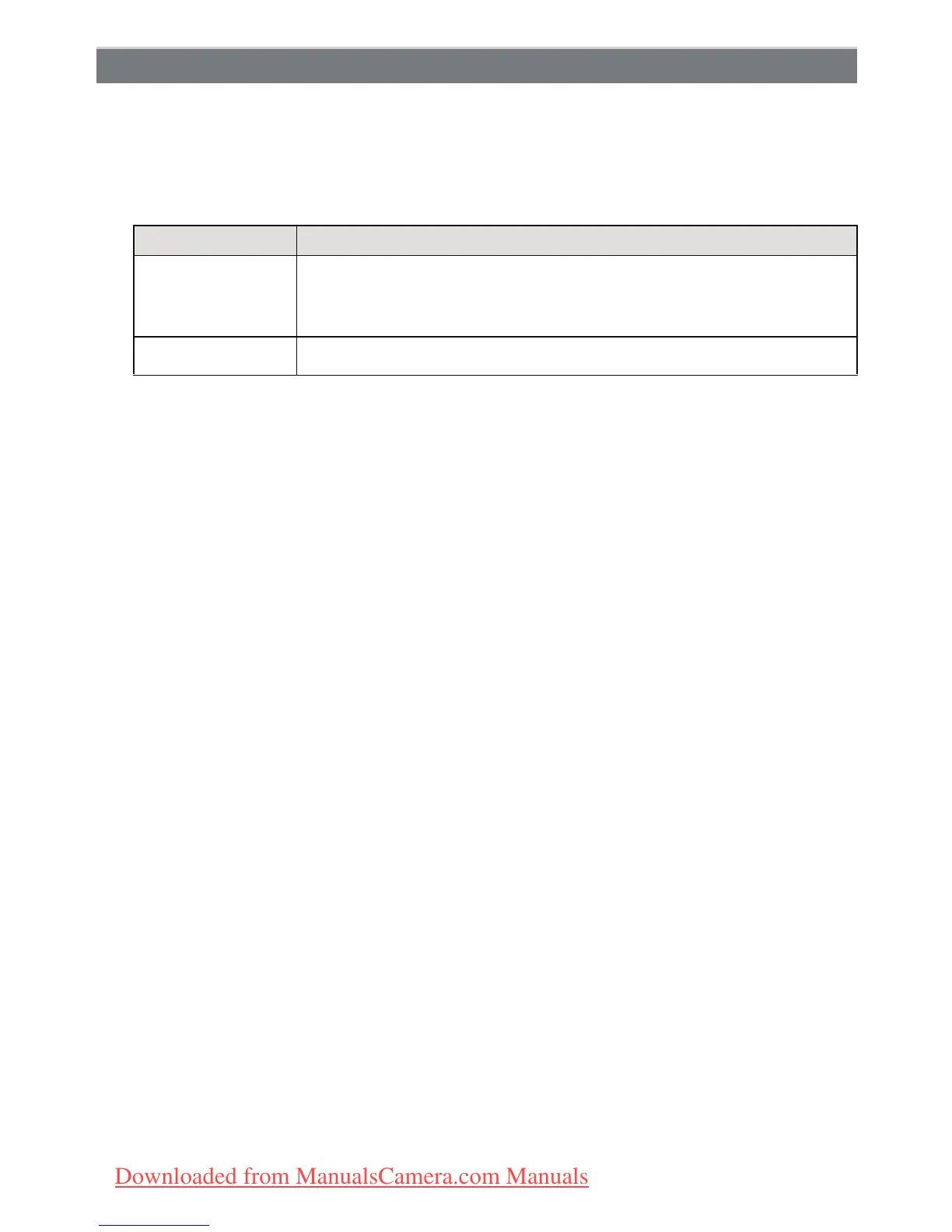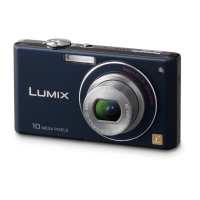Advanced (Recording pictures)
- 82 -
Changing the sensitivity of Face Recognition.
1 Select [FACE RECOG.] from the [REC] Mode menu, and then press 1. (P21)
2 Press 4 to select [SET] and then press [MENU/SET].
3 Press 4 to select [SENSITIVITY] and then press [MENU/SET].
4 Press 3/4 to select [HIGH] or [LOW] and then press [MENU/SET].
•
To return to the original settings, select [NORMAL].
5 Press [‚] to return to the menu screen.
•
Press [MENU/SET] to close the menu.
• You can also press the shutter button halfway to close the menu.
Sensitivity
Item Description of settings
[HIGH]
Set when recognition is difficult.
The likelihood of recognition increases, but so does the likelihood
of mistaken recognition.
[LOW]
Set when the frequency of mistaken recognition is high.
Downloaded from ManualsCamera.com Manuals