3 Download Firmware
1) Left click on the DOWNLOAD icon for the DMP-BD30 Firmware.
- DMP-BD30 Blu-Ray Disc Player Firmware
2) Left click on SAVE.
The file name displayed should
be PANA_DVD.FRM.
3) Left click on DESKTOP, and then left click on SAVE.
NOTE: The PANA_DVD.FRM firmware file will be saved to the DESKTOP.
DMP-BD30 Blu-Ray Disc Player Firmware Installation Instructions
Page 4 of 8
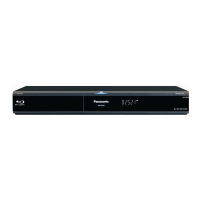
