5 Install Firmware
CAUTIONS:
• The firmware update may take up to 10 minutes to install. Please be patient
during the firmware installation.
• Do NOT press any other buttons during the firmware update.
• Do NOT power the player OFF during the firmware update.
1) Press the [POWER] button on the Blu-Ray Disc Player to turn it ON, if it is not already
powered ON.
2) Press the [OPEN/CLOSE] button to open the disc tray.
3) Load the CD with the firmware update into the disc tray.
4) Press the [OPEN/CLOSE] button to close the disc tray.
NOTES:
• After the disc tray closes, the player will first display BYE on the front panel
display, automatically turn itself OFF, restart again within a few seconds, and
begin installing the firmware update from the CD.
• If the player does not restart automatically following powering OFF, press the
[POWER] button on the main unit to turn it ON.
• During the installation process you’ll see various messages flash on the front
panel display.
• If the firmware version in the unit is the same as or higher than the firmware
CD, NO UPDATE will scroll across the front panel display. In this case, an
update is unnecessary. Please remove the disc.
Unit’s Display TV’s Display
5) When the firmware installation is complete, FINISH will be displayed on the front panel
and the disc tray will open automatically.
6) Remove the firmware update CD, but do not close the disc tray.
7) Press the [POWER] button to turn the power OFF. The disc tray will automatically
close and the unit will power OFF.
DMP-BD30 Blu-Ray Disc Player Firmware Installation Instructions
Page 8 of 8
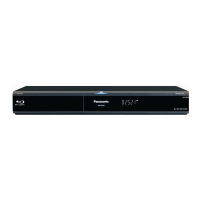
