4.4 Dragging & Dropping
If an icon for the CD Burner Drive has been placed on the DESKTOP, left click on the
firmware file, hold the left mouse button down, drag the file to the CD Burner Drive icon and
release the left mouse button.
Follow the procedure beginning with STEP 4) under SECTION 4.1 on PAGE 6 of 8.
DMP-BD30 Blu-Ray Disc Player Firmware Installation Instructions
Page 7 of 8
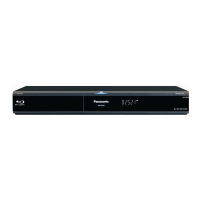
