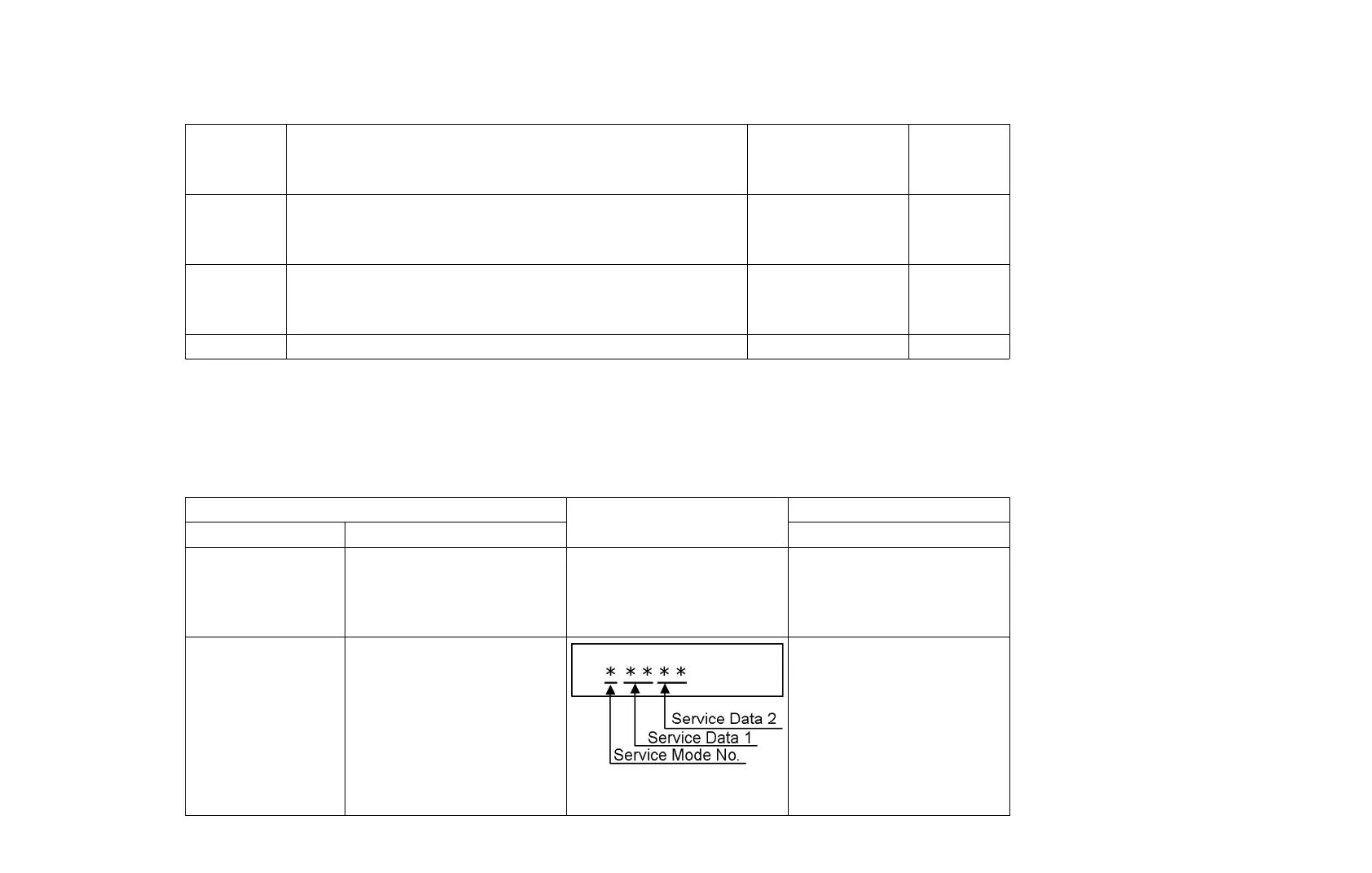Memory No.
(Error No.)
Reason Automatic display Memory
F22 NG3 in the PG Shifter Automatic Adjustment
(The installing position of Heads to the cylinder is our of
specification.)
Yes Yes
F23 NG4 in the PG Shifter Automatic Adjustment
(The servo is not locked to the cylinder for more than 10
sec.)
Yes Yes
H80 An exceptional ejection depends on a Error No Yes
12.2. (VHS) Special Modes Setting
Item FL display Key operation
Mode name Description Front Key
Tracking Center Tape Tracking is adjusted
to center FIX position.
No display. During PLAYBACK, press
[(VHS) CH UP] and [(VHS)
CH DOWN] keys
simultaneously.
VHS Service Mode In order to make service
easy, a part of inside
information of a
microprocessor is
displayed on FIP.
*Details are described in
"12.3. (VHS) Service Mode"
.
Press [FF], and [EJECT]
keys simultaneously for
three seconds when power
is off.
59