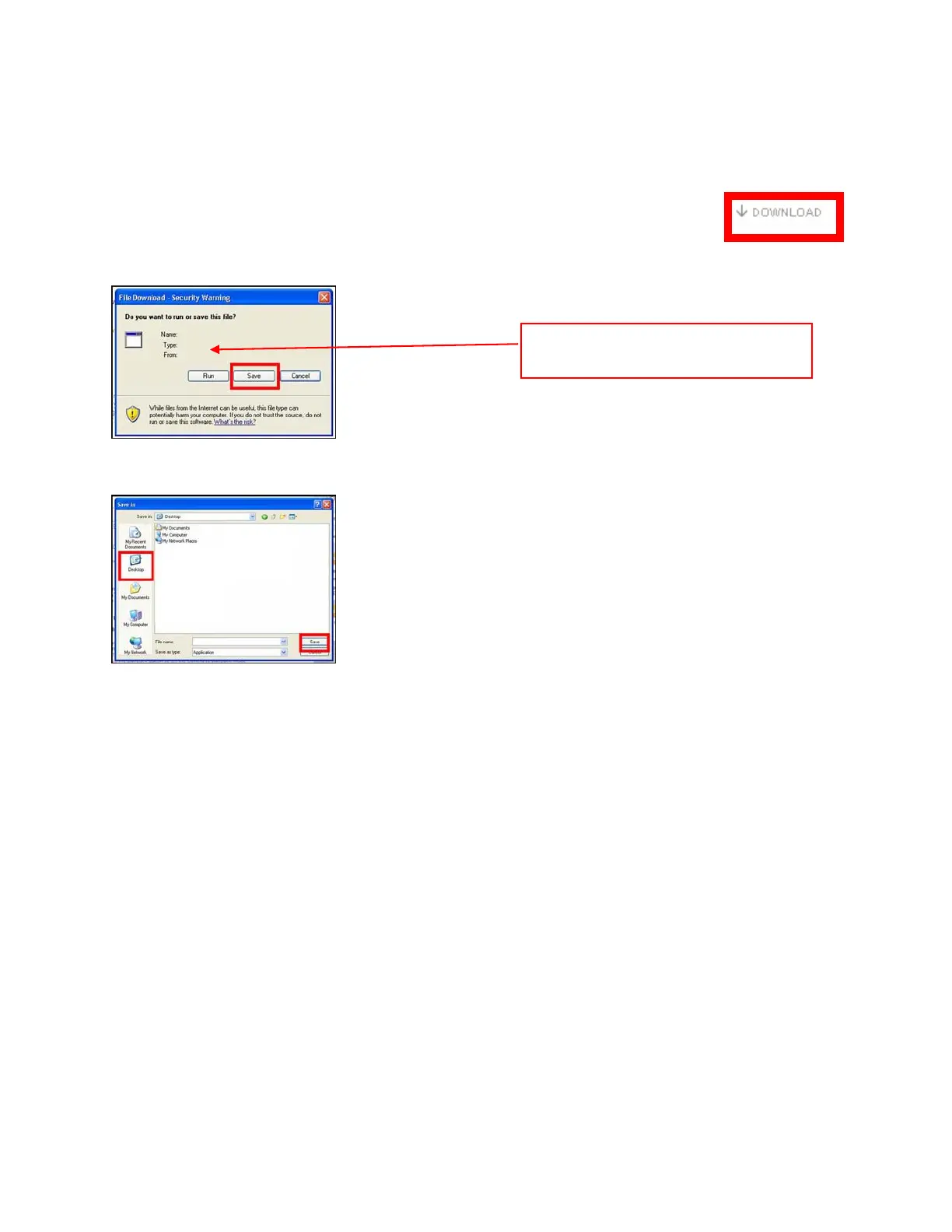1 Download Firmware
1) Left click on the DOWNLOAD icon for the DMR-E85 DVD Recorder Firmware.
- DMR-E85 DVD Recorder Firmware Update
2) Left click on SAVE.
The file name displayed should be
PANA_DVD.FRM
3) Left click on DESKTOP, and then left click on SAVE.
NOTE: The PANA_DVD.FRM file will be placed on the DESKTOP.
DMR-E85 DVD Recorder Firmware Installation Instructions
Page 2 of 6
