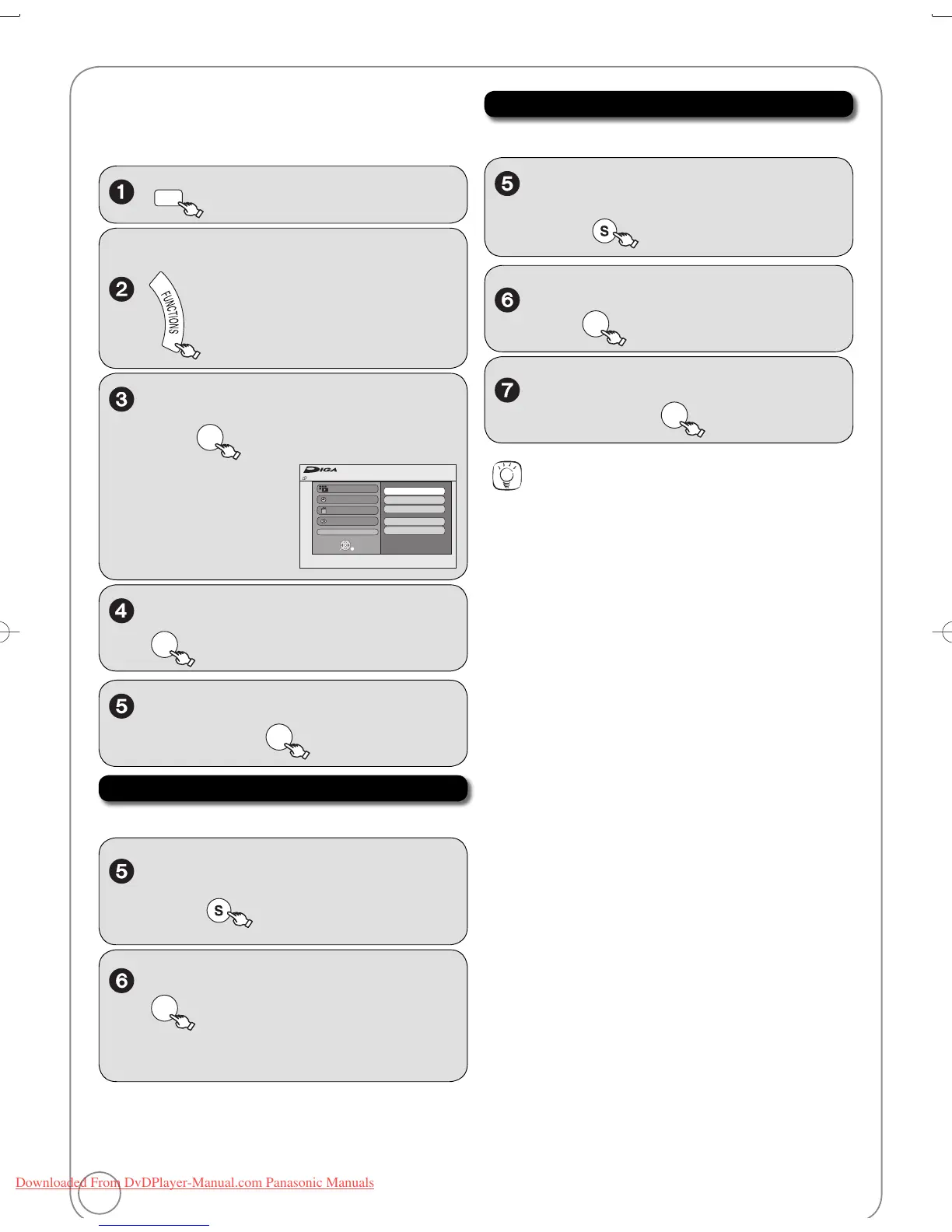30
RQT9058
Playing Playlists
to select the DVD drive.
With the unit stopped
, to select “Playlists”, then
, to select “Other Functions”
then
FUNCTIONS
DVD-RAM
Program
Copy
Delete
Other Functions
Disc Protection Off
Playlists
DV Camcorder Rec.
Flexible Recording
Setup
DVD Management
OK
Playback
, , , to select the playlist
to play, then
Perform steps 1−4 above
, to select “Properties”, then
– Playlist information (e.g., length and date) is
shown.
Playlist Properties
, , , to select the playlist,
then
[RAM] [-RW‹VR›]
You cannot create or edit playlists on this unit. However,
you can play a playlist that has been created or edited on
other equipment.
View Chapters
Perform steps 1−4 left.
, to select “View Chapters”,
then
, , , to select the playlist,
then
, , , to select the
chapter, then
Tips
To return to the playlist screen
Press [SUB MENU], then select “View Playlists” and press [OK].
To view other pages
Press [,].
DMR-EA38VP.indb30DMR-EA38VP.indb30 2007/12/289:25:502007/12/289:25:50
Downloaded From DvDPlayer-Manual.com Panasonic Manuals
