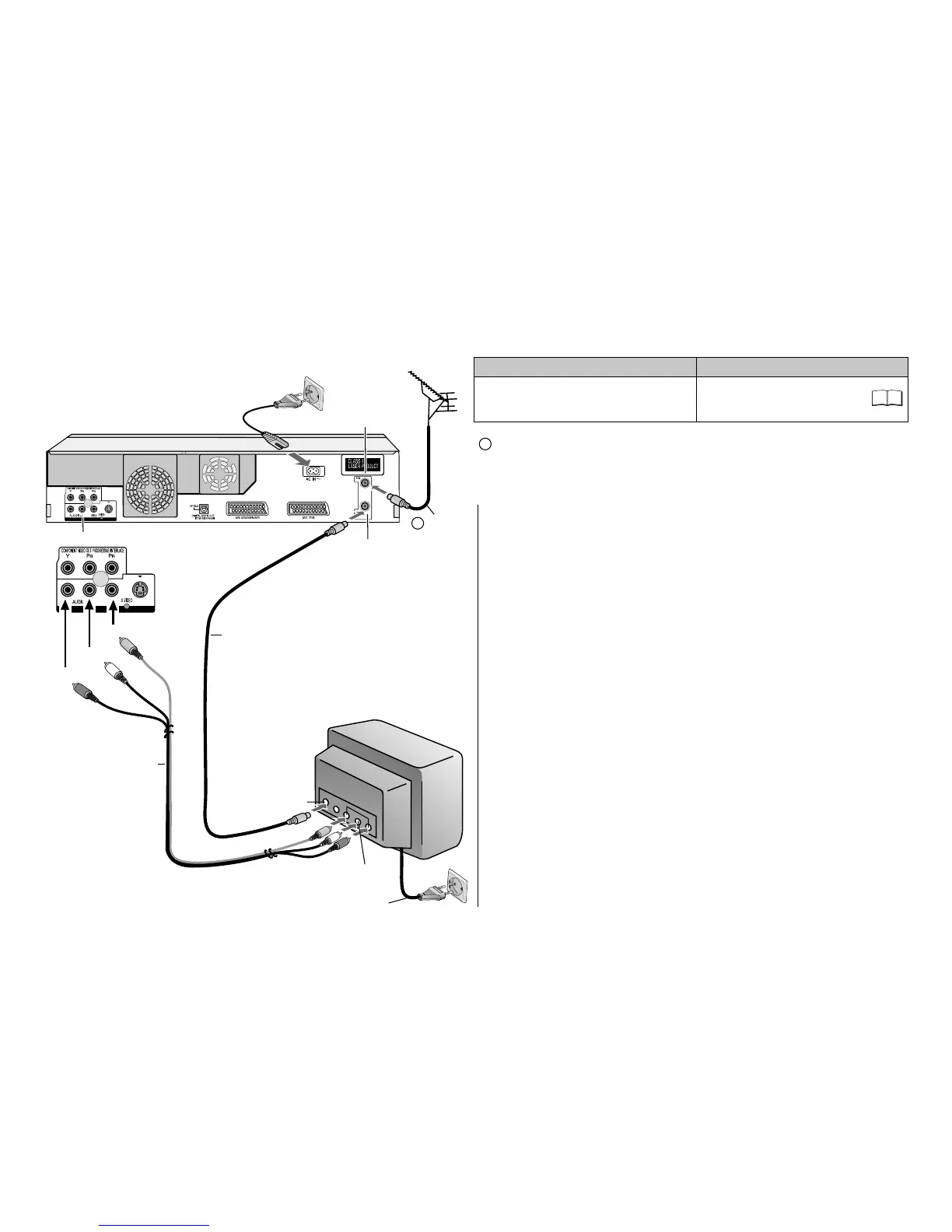18
20
DVD Recorder
2
1
3
HDD/DVD OUT
Connecting with Audio/Video cable
AUDIO/VIDEO output
RF cable
RF IN
Aerial input
RF OUT
Aerial output
Aerial
infeed line
Aerial
Audio/Video cable
Yellow (Video)
White (L)
Red (R)
(HDD/DVD only)
= Extra equipment for the connection shown: Aerial infeed line
AC IN~
4
AC mains lead
4
Aerial input
Audio/Video input
AC mains lead
TV
HDD/DVD OUT
Follow the steps below.
Disconnect the power from all units.
1 Connect the aerial to the RF IN (aerial input) of the
DVD Recorder.
2 Connect the RF OUT (aerial output) of the DVD Recorder
to the aerial input of the television set.
3 Connect the HDD/DVD OUT (AUDIO L/R, VIDEO) of the
DVD Recorder to the input of the television set.
4 Plug the DVD Recorder and the television set into
the AC mains socket.
Connecting the TV Setup
Auto-Setup
With an Audio/Video cable
E
E
