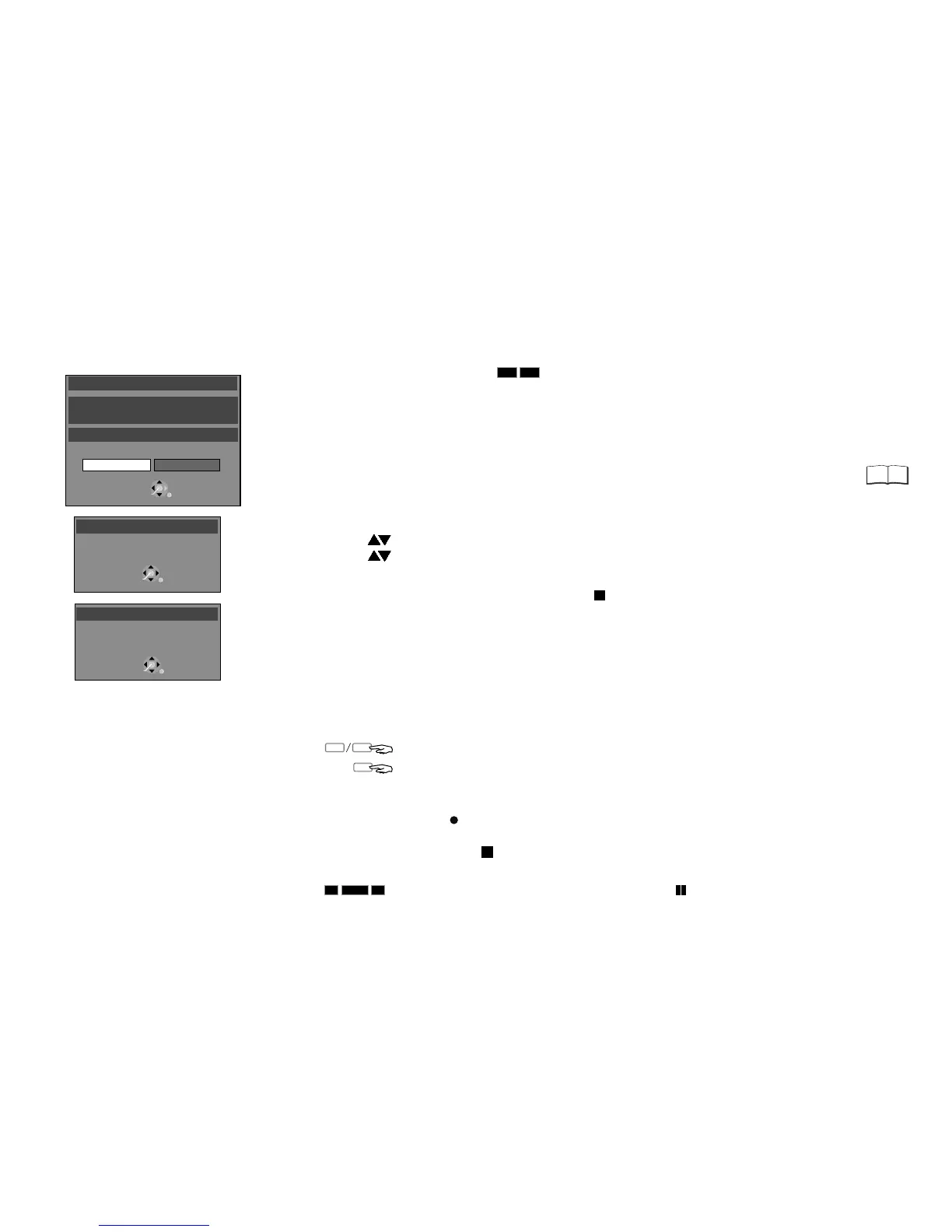61
RAM
HDD
VHS
HDDDVD
-R
()
-RW V
+R
DV AUTO REC
Cannont detect DV connection.
RETURN
ENTER
DV AUTO REC
Status of DV unit has changed.
Finish recording.
DV AUTO REC
Cancel
Rec
Model of DV
Remain
Panasonic
NV--DX100
3:50(LP)
RETURN
SELECT
ENTER
Start DV automatic recording ?
Recording via DV input
The programmes (e.g. via a digital video unit) are recorded as one title.
A new chapter is created at each break in the picture and a playlist is automatically created.
Switch off this unit and the DV unit (e.g. digital camcorder) before you connect it to the DV
socket.
!
To end the recording early, press STOP .
!
Close the following message with ENTER or RETURN.
!
Select Audio Mode for DV Input before dubbing.
!
Pause the DV unit at the desired start position.
!
Press REC MODE to select recording mode.
!
Press FUNCTIONS.
!
Use to select [To Others] and confirm with ENTER.
!
Use to select [DV AUTO REC] and confirm with ENTER.
!
Confirm [REC] with ENTER. Recording begins.
!
If the recording ends automatically, confirm the message with ENTER.
!
Start the playback on your external DV unit.
!
Press Pause at the desired start position.
!
Use INPUT SELECT to select the DV channel.
!
If you want to record to VHS, switch the unit to VHS and use INPUT SELECT
to select the DC channel. (The DV signal is transferred via HDD/DVD.)
!
Use REC MODE to select the recording mode.
!
Press REC to start the recording and start the playback on the external DV
unit.
!
Use STOP to end the recording.
The recording cannot be stopped with PAUSE .
Manual recording via DV input
Recording via DV input
103
This unit cannot be controlled from a connected
DV unit.
The DV input of this unit is only intended for DV
units. (A computer etc. cannot be connected.)
The name of the DV unit may not be displayed
correctly.
Some DV units do not allow proper input of the
picture and sound signal.
The date and time information of the track in the
DV unit is not recorded.
Simultaneous recording and playback is not
possible.
RETURN
ENTER
