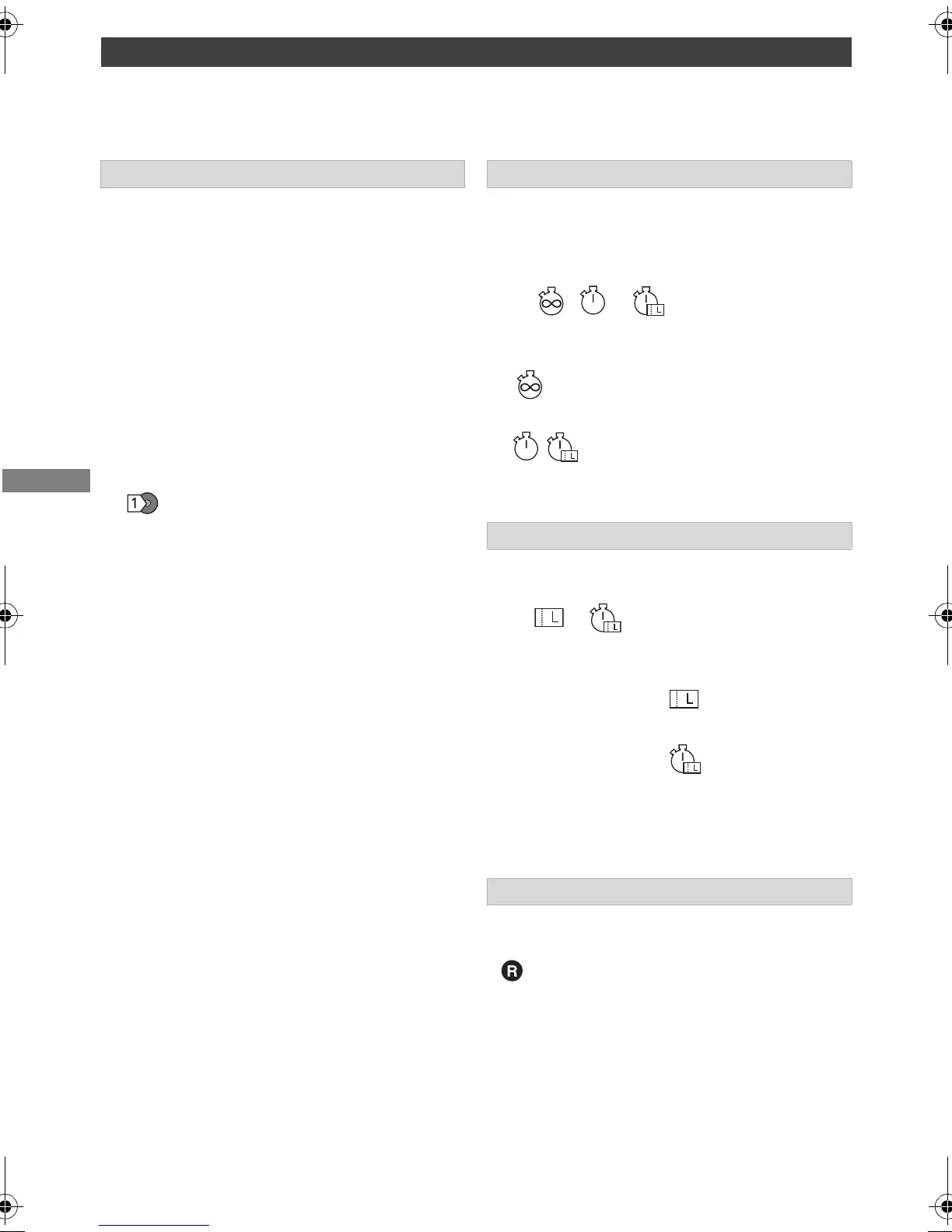Getting started
TQBS0149
10
“CI Plus” is a technical specification that imposes content protection, etc.
Copying CI Plus content:
When the CI Plus compatible broadcast is
recorded, the programme may be content
protected. There are following types of the
content protection depending on the broadcast:
• Copying not restricted
Depending on the programme, you can
copy/move only to USB HDD, BD-RE, BD-R, or
DVD-RAM (CPRM compatible discs only).
• One generation copy is permitted
You can copy to BD-RE, BD-R or DVD-RAM
(CPRM compatible discs only) only once.
• icon will appear on the Video Menu
screen. (> 41)
• The original programme will be deleted.
• You cannot copy from the copied BD-RE,
BD-R or DVD-RAM (CPRM compatible discs)
to HDD or another disc.
When the picture quality is changed, the original
programme will be deleted.
• Copying is prohibited
You cannot copy/move to the USB HDD or disc.
The contents of these media may also have the
following playback restrictions.
- Retention limit (> right)
- Content License (> right)
Playing back CI Plus content:
There are some programmes for which the
playback will be disabled after a predetermined
time. (e.g., Permitted playback period is
90 minutes after recording.)
• The , or icon will appear on the
Video Menu screen after a programme is
decrypted. (> 41)
- : indicates programmes without retention
periods.
- / : indicates programmes with
retention periods.
Playing back a programme with this restriction
requires a CAM with a playback licence for it.
• The or icon will appear on the Video
Menu screen after a programme is decrypted.
(> 41)
- The programme with does not have
playback period.
- The programme with has playback
period.
• The number of times the programme can be
played back may also be limited.
Playing back a programme with this restriction
requires a CAM and enter the PIN code.
• icon will appear on the Video Menu screen.
(> 41)
Information about CI Plus content
CI Plus contents protection Retention limit
Content License
Parental Control
DMR-UBC86EN_eng.book 10 ページ 2017年8月8日 火曜日 午前11時12分
