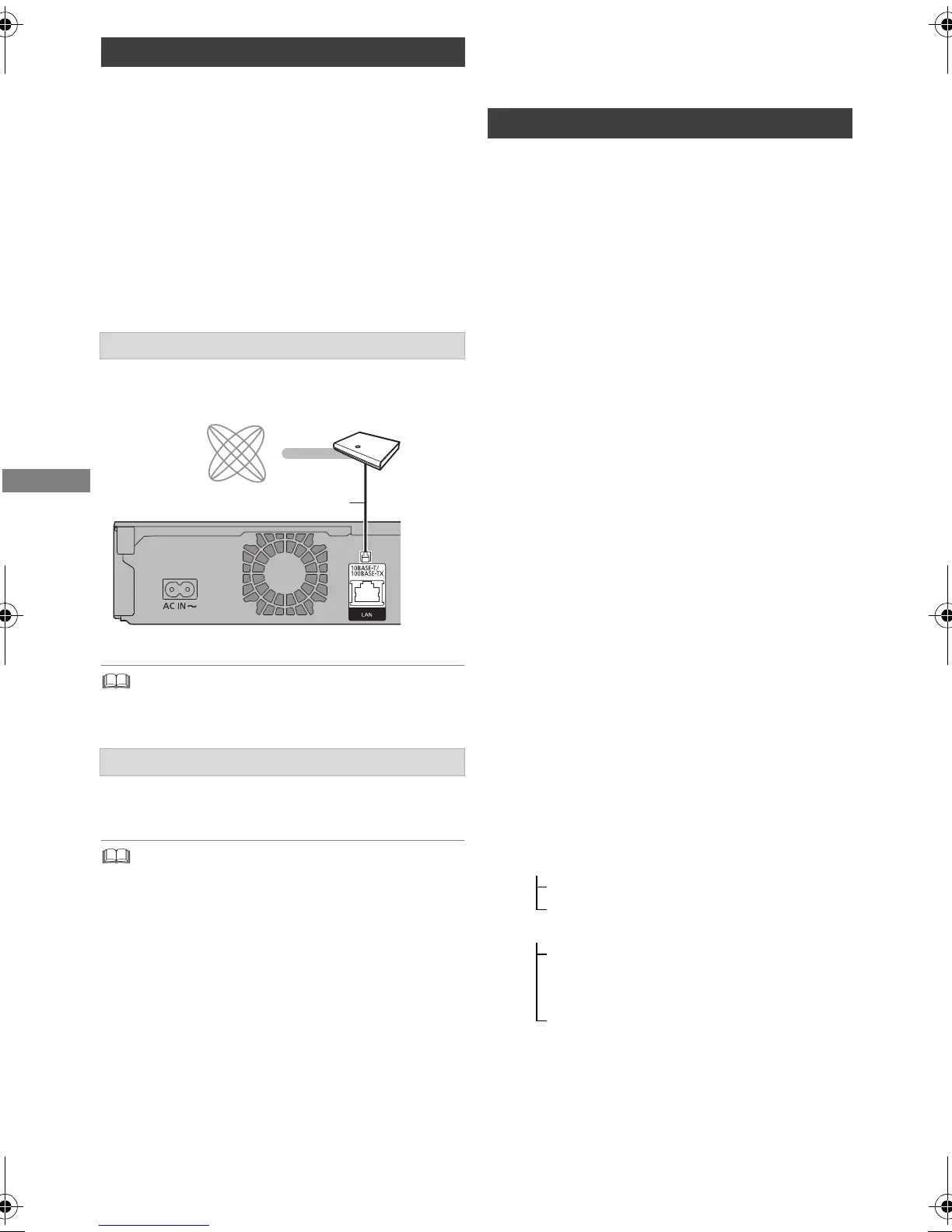Getting started
TQBS0149
14
When this unit is connected to the network, you
can enjoy network functions (Ultra HD Blu-ray
Playback, DLNA function, Network Service, TV
Anywhere, etc.).
For details about connection method, refer to the
instructions supplied with the connected
equipment.
After you make the LAN cable/Wireless LAN
connection, the network setting is needed.
(> 16, Easy Network Setting)
• Use category 5 or above straight LAN cables (STP) when
connecting to peripheral devices.
About wireless LAN connection (> 16, Easy
Network Setting)
• The unit is not compatible with public wireless LAN
services.
Settings
Before use, perform the initial setup of the unit.
The tuner in this unit is compatible with digital
cable broadcast services and digital terrestrial
broadcast services.
• In these operating instructions,
[DVB-C]: indicates features applicable to digital
cable broadcasts (DVB-C).
[DVB-T ] ([DVB-T 2]): indicates features applicable
to digital terrestrial broadcasts (DVB-T).
• This unit can receive only one of the two
services at a time.
1 Turn on the TV, then select the appropriate
AV input to suit the connections to this unit.
3 Select language, then press [OK].
4 Select country, then press [OK].
5 Set “TV Signal Selection”.
• Select “Digital Cable Channels”,
go to step 6. (> below)
• Select “Digital Terrestrial Channels”,
go to step 8. (> 15)
6 Select the channel number allocation, then
press [OK].
• Normally set to “Operator’s Channel
Number ( LCN )”.
7 Select “Start Auto Setup”, then press [OK].
Network connection
LAN cable connection
Wireless LAN connection
Broadband
router, etc.
Internet
LAN (ethernet) cable
Easy Setting
2 Press [Í] on the remote control or [Í/I] on
this unit.
• The Easy Setting will start at the initial
power on.
• Scan Mode
Quick
Full
• Frequency
Auto
The preset frequency will be
automatically used.
Manual
Enter the frequency specified by your
cable provider with number buttons.
DMR-UBC86EN_eng.book 14 ページ 2017年8月8日 火曜日 午前11時12分
