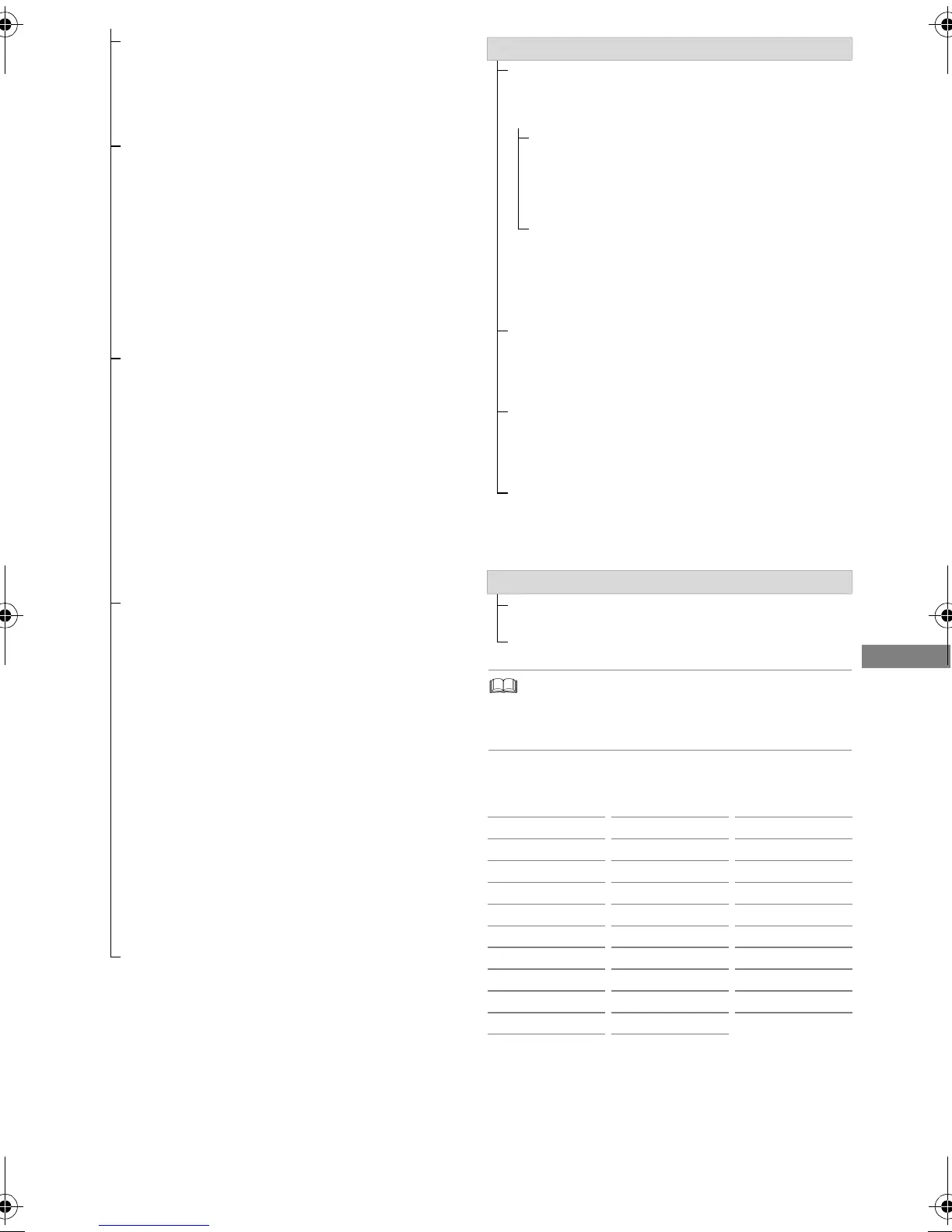Playing back video
TQBS0149
51
Sound Effects
• The menu is not displayed when playing photos.
Display language list
Dynamic Range Adjustment
Adjusts the brightness of the entire screen
when HDR (High Dynamic Range) video is
output.
Dynamic Range Conversion Adjustment
When this unit is connected to a TV that does
not support HDR (High Dynamic Range) input,
HDR video is output converting to a SDR
(Standard Dynamic Range) video signal. If you
set a smaller value, their contrast will be
reproduced more faithfully, but the entire
screen will appear darker. To increase the
brightness, set a larger value.
24p / 25p Conversion
Plays back videos with film-like motion.
• This function is available on the following
conditions:
- “Video Format” set to “Automatic”, “4K”,
“1080i”
§
or “1080p”
§
(> 85)
§
Only for 24p Conversion
- Connect 24p/25p compatible TV.
• Noise may appear on the image when you
switch the setting.
Progressive
Select the method of conversion for
progressive output to suit the type of content
being played.
•Auto
Automatically detects the film and video
content, and appropriately converts it.
•Video
Select this setting when the content is
distorted if “Auto” is selected.
•Film
Select this if the edges of the film content
appear jagged or rough when “Auto” is
selected. However, if the video content is
distorted, then select “Auto”.
Reset to Default Picture Settings
Restores the default settings of the Picture
Settings menu.
Sound Settings
Sound Effects
• This function is effective when “Digital Audio
Output” is set to “PCM”. (> 84)
Night Surround
Enjoy a movie with powerful sound even
when the volume is kept low at night.
Remaster 1/Remaster 2
Sound becomes more natural by adding
higher frequency signals not recorded on
the track.
DSD Decode Sampling Frequency
Select the settings that suit your sound quality
preferences.
DSD LPF Setting
Select the settings that suit your sound quality
preferences.
Dialogue Enhancer
The volume of the centre channel is raised to
make dialogue easier to hear.
3D Settings (> 48)
Signal Format
Graphic Display Level
ENG English JPN Japanese ARA Arabic
FRA French CHI Chinese HIN Hindi
DEU German KOR Korean PER Persian
ITA Italian MAL Malay IND Indonesian
ESP Spanish VIE Vietnamese MRI Maori
NLD Dutch THA Thai BUL Bulgarian
SVE Swedish POL Polish RUM Romanian
NOR Norwegian CES Czech GRE Greek
DAN Danish SLK Slovak TUR Turkish
POR Portuguese HUN Hungarian ¢ Others
RUS Russian FIN Finnish
DMR-UBC86EN_eng.book 51 ページ 2017年8月8日 火曜日 午前11時12分
