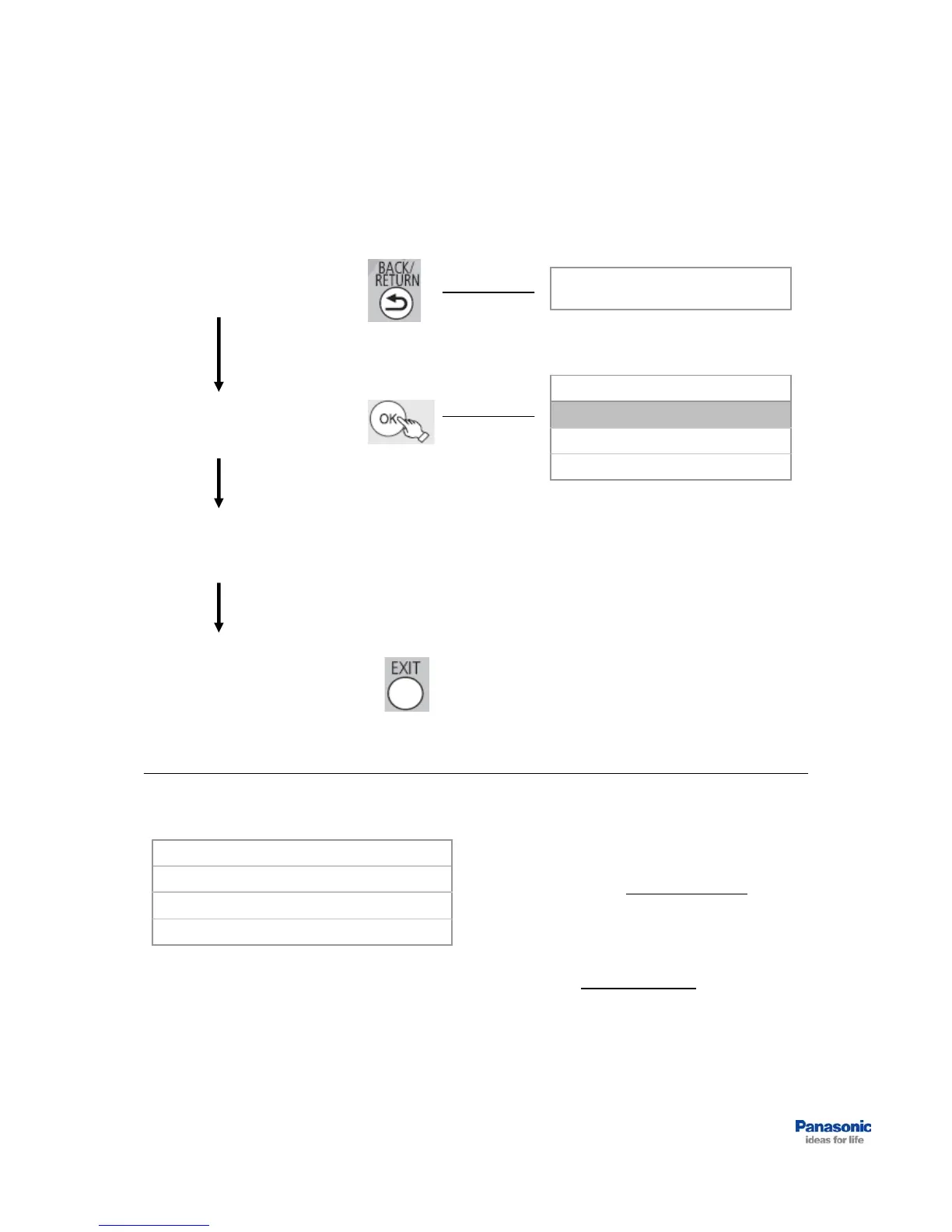Press “RETURN”
when finished.
Deleted channels will not be
recoverable after exiting this screen.
To confirm press
“OK“.
The screen will revert back to
the first “Other Satellite” Auto
Setup screen.
Press “EXIT” to leave the
Other Sat tuning. The TV
will display the last TV
station previously viewed.
Dish Setup
Manual Tuning
Auto Setup
Other Satellite Tuning Menu
Important Notes
When setting the “Satellite Selection”
ensure this is set to Astra2/Eurobird
.
Otherwise channels will not be found
without changing the dish alignment.
When setting the “Search Mode” ensure this is set to Free Channels. Otherwise
encrypted channels will also be found. These recorders can not decrypt
encrypted channels.
When setting the “Channel Type” you have the option to search for TV
Channels, Radio Channels or both. If both are required, leave this setting set to
“All”.
AllChannel Type
Free ChannelsSearch Mode
Astra2/EurobirdSatellite Selection
Other Satellite Auto Setup - Satellite Selection
Page 20
Other Satellite - continued
Select Press Menu Display
(example)
