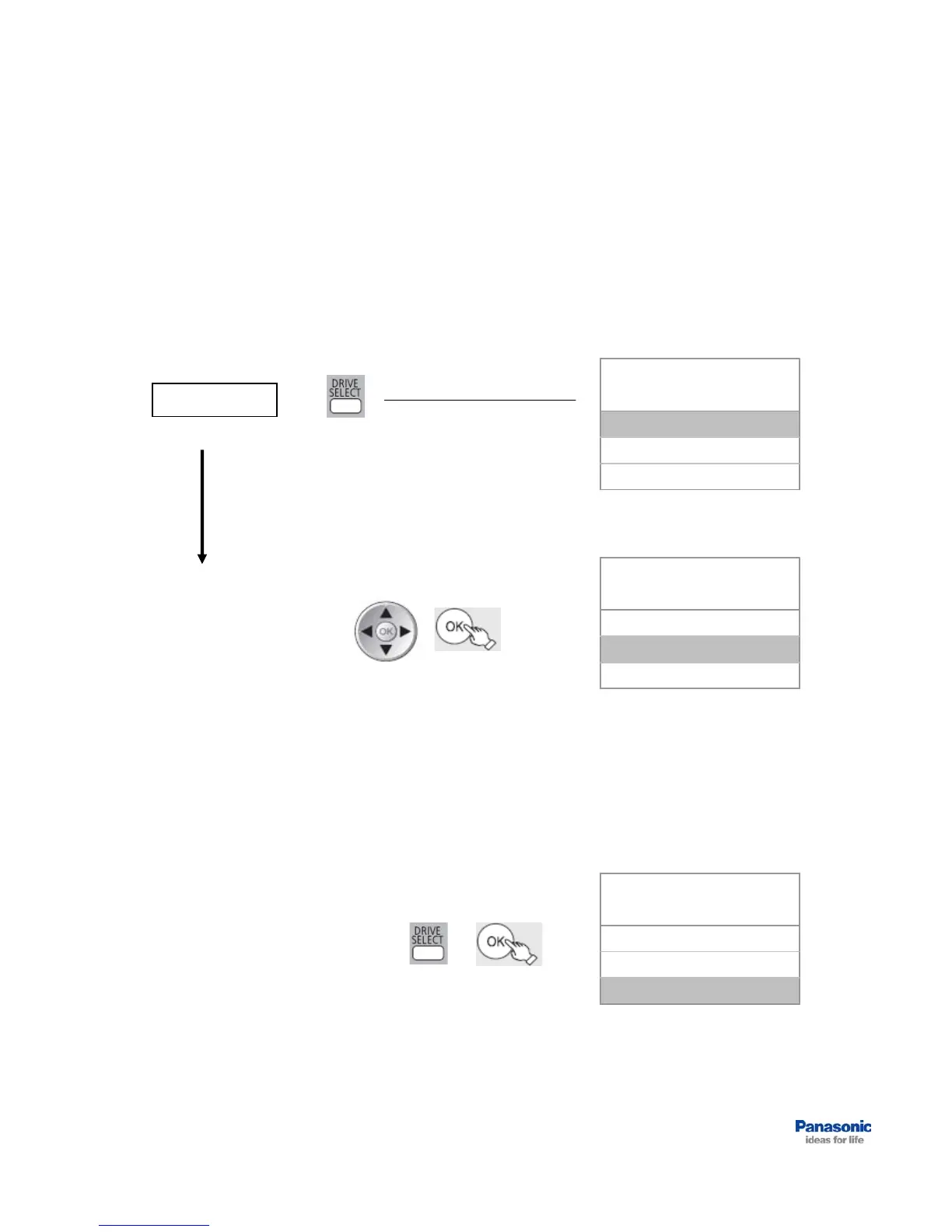In order to use the hard disk drive (HDD), the BD/DVD Drive or the SD Slot, it is
necessary to select the drive required. This is set with the “DRIVE SELECT”
button.
Drive Select
Use the navigation cd
buttons to select the
desired drive then
press “OK”.
The drive can also be set by
repeatedly pressing the
“DRIVE SELECT” button to
scroll through the 3 options.
Once the desired drive is
highlighted, press “OK”.
OR
Page 25
SD
BD
HDD
Please select the Drive to use.
Drive Select
Select Press Menu Display
(example)
SD
BD
HDD
Please select the Drive to use.
Drive Select
SD
BD
HDD
Please select the Drive to use.
Drive Select
How do I select the drive that I want to use?
Drive Select
