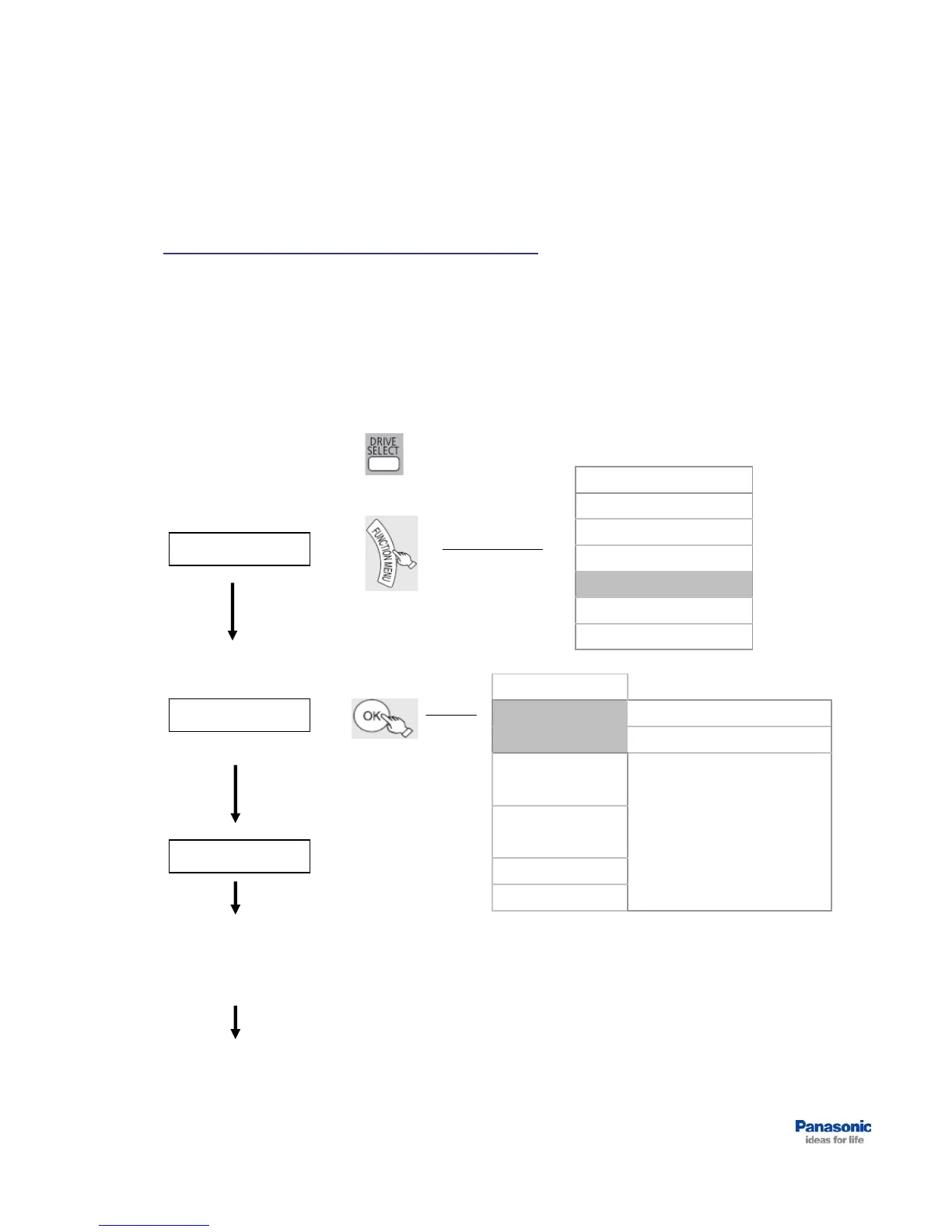Not all titles can be copied at high speed to disc.
High speed copying is not possible when copying a high definition programme to
a DVD. Please select a recording mode other than high speed (XP, SP, LP or
EP), or use DR Conversion to convert the programme to standard definition first.
Function Menu
Copy
Copy Direction
Page 40
Verify that the Copy
Direction is HDD -> BD
/ DVD.
How do I archive my recordings from the HDD
onto a disc in high speed?
Copying Titles – High Speed
Select Press Menu Display
(example)
Continued…
Others
TV Guide
Copy
Delete
Recording
Playback
DIGA Function Menu
Set the drive to
HDD using
“DRIVE SELECT”.
Start Copying
Other Settings
0
Create List
VIDEO High-Speed
Copy Mode
BD / DVDDestinationHDD -> BD / DVD
HDDSourceCopy Direction
Cancel All
