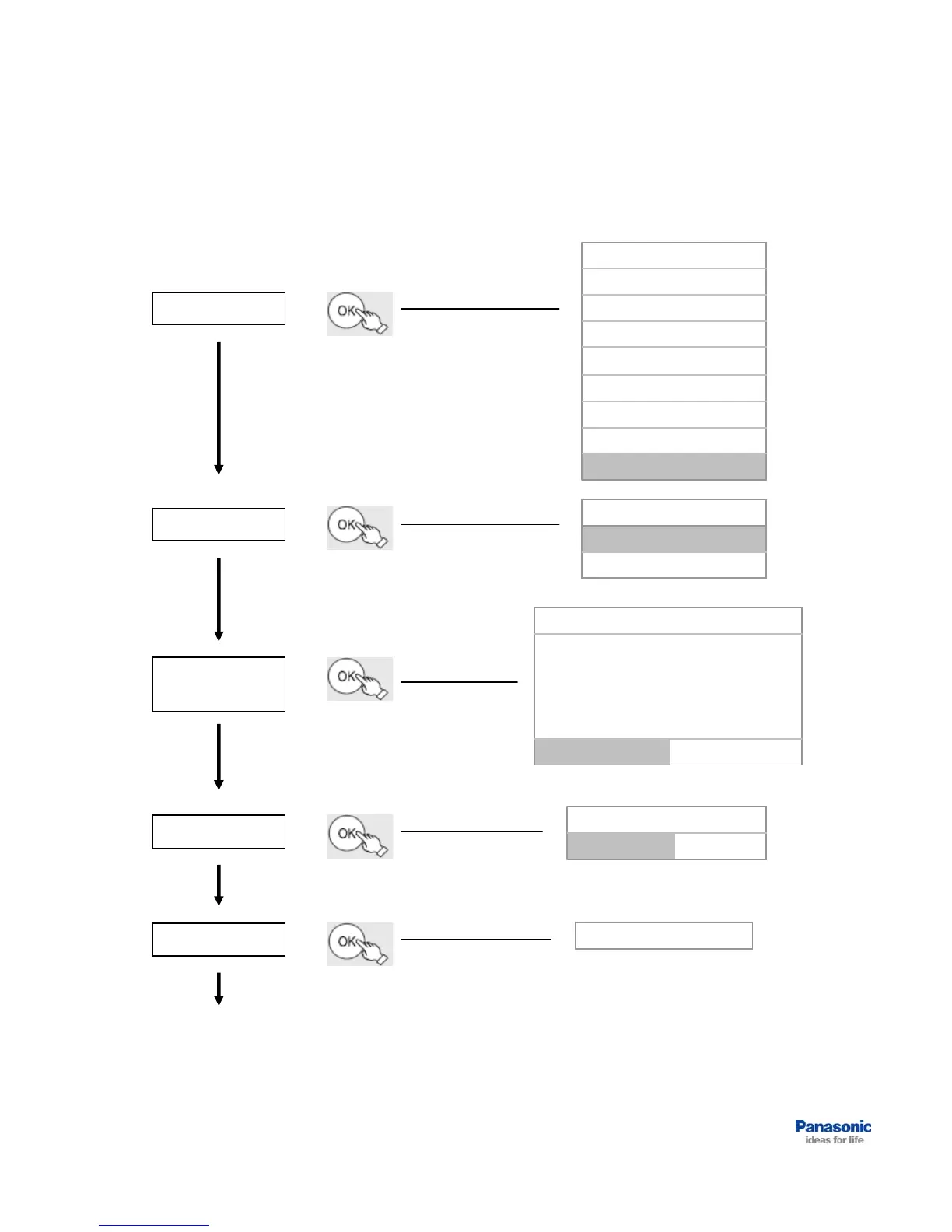Shipping Condition - continued
Initialize
Shipping
Condition
Switch off the unit when
prompted to do so and wait for
about 10 seconds before
switching the unit back on.
When the units is switched on after
Shipping Condition, it will begin
Auto Setup, as it did the first time
that it was used.
Page 22
Please turn the unit off
Initialize
DivX Registration
System Update
Power Save
PIN Entry
Owner ID
Clock
Remote Control
Automatic Standby
Default Settings
Shipping Condition
Initialize
NoYes
Do you want to proceed?
also cancelled.
The timer recording programmes are
All stored tuning data will be lost!
Shipping Condition
NoYes
Are you sure?
Yes
Select Press Menu Display
(example)
Setup
Yes
