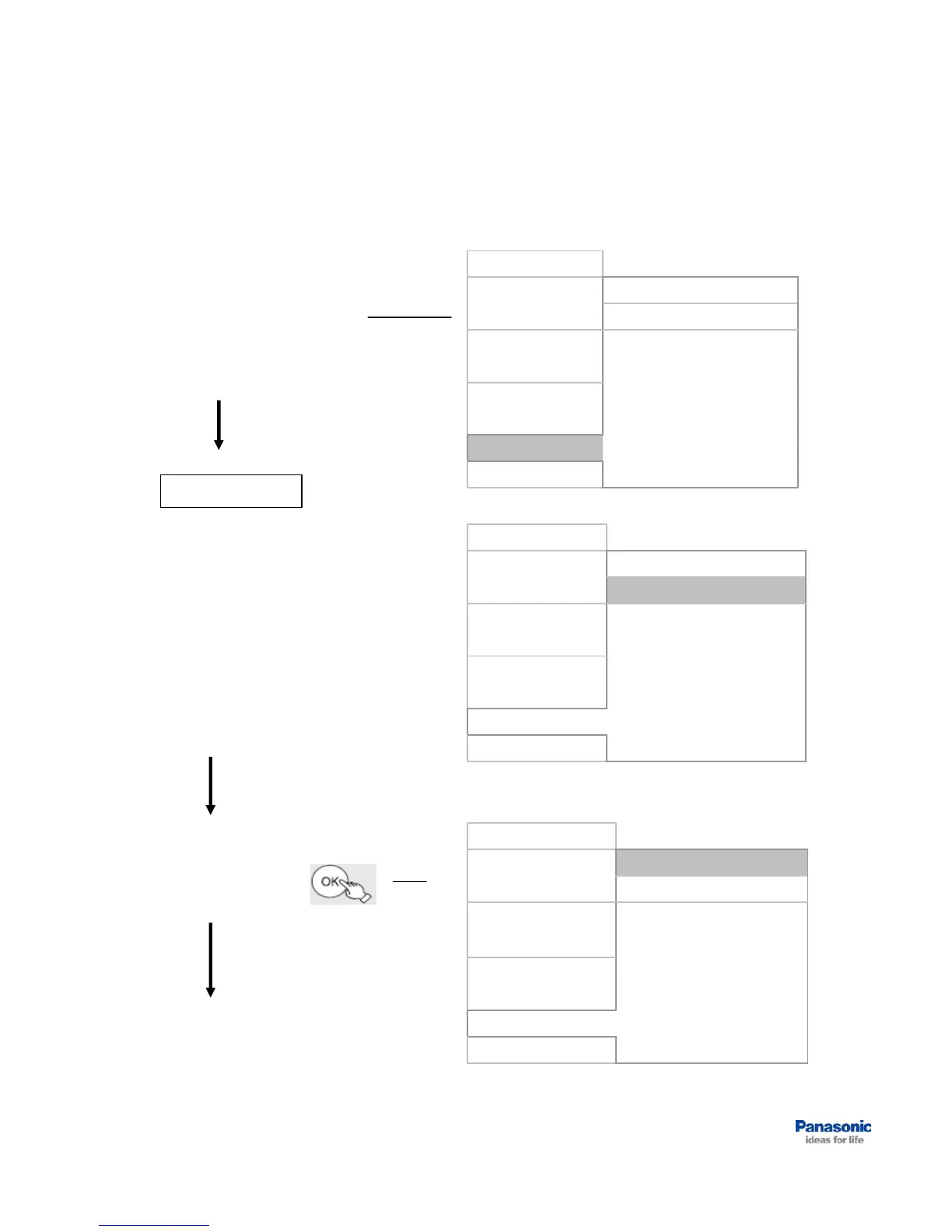Page 43
Usee button to
return to the left hand
side of the screen.
Select Press Menu Display
(example)
Other Settings
Verify if you want to
finalise the disc after the
copy.
If you want to finalise the
disc after copying, use
f to select Finalise.
Start Copying
Other Settings
0
Create List
VIDEO High-Speed
OffAudio DescriptionCopy Mode
OffFinaliseHDD -> BD / DVD
OffSubtitlesCopy Direction
Cancel All
Start Copying
Other Settings
0
Create List
VIDEO High-Speed
OffAudio DescriptionCopy Mode
OffFinaliseHDD -> BD / DVD
OffSubtitlesCopy Direction
Cancel All
Continued…
Start Copying
Other Settings
0
Create List
VIDEO High-Speed
Copy Mode
OffHDD -> BD / DVD
OnCopy Direction
Cancel All
Press “OK”
Copying Titles in High Speed - continued
