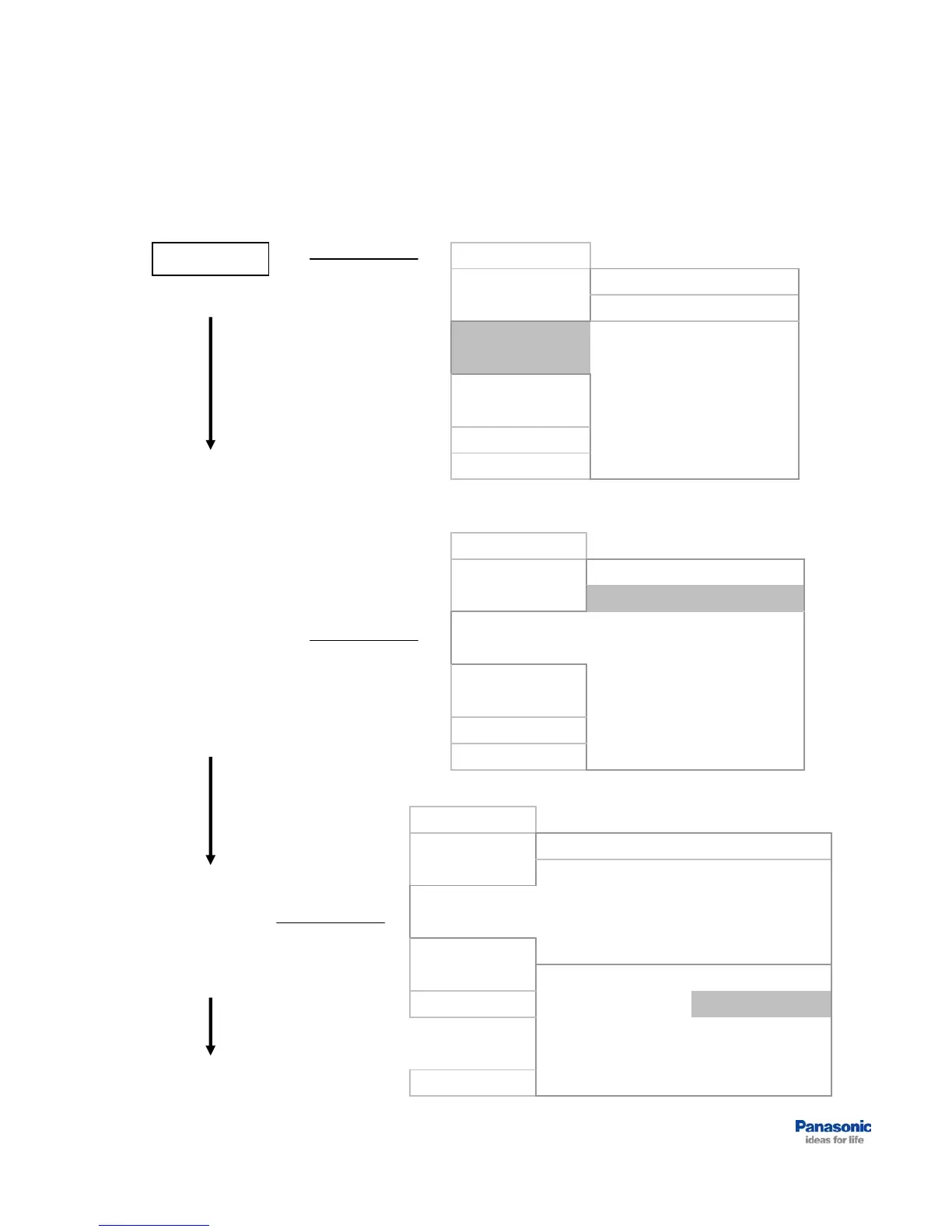Select Menu Display
(example)
Copying Titles in Real Time - continued
Copy Mode
Verify the mode
you want the
recording to be
made in.
If this is not
correct, press f
to go to the right
side of the
screen.
Start Copying
Other Settings
0
Create List
VIDEO HG
Copy Mode
HGRecording ModeHDD -> BD / DVD
VIDEOFormatCopy Direction
Cancel All
Start Copying
Other Settings
0
Create List
VIDEO HG
Copy Mode
HGRecording ModeHDD -> BD / DVD
VIDEOFormatCopy Direction
Cancel All
Highlight
“Recording
Mode” and press
OK.
Normal Speed (FR)Start Copying
Normal Speed (EP)
Normal Speed (LP)
Normal Speed (SP)Other Settings
Normal Speed (XP)Standard Definition0
Normal Speed (HL)Create List
Normal Speed (HE)VIDEO HG
Normal Speed (HX)Copy Mode
Normal Speed (HG)High DefinitionHDD -> BD / DVD
High SpeedOriginal Picture QualityCopy Direction
Cancel All
Continued…
Page 48
