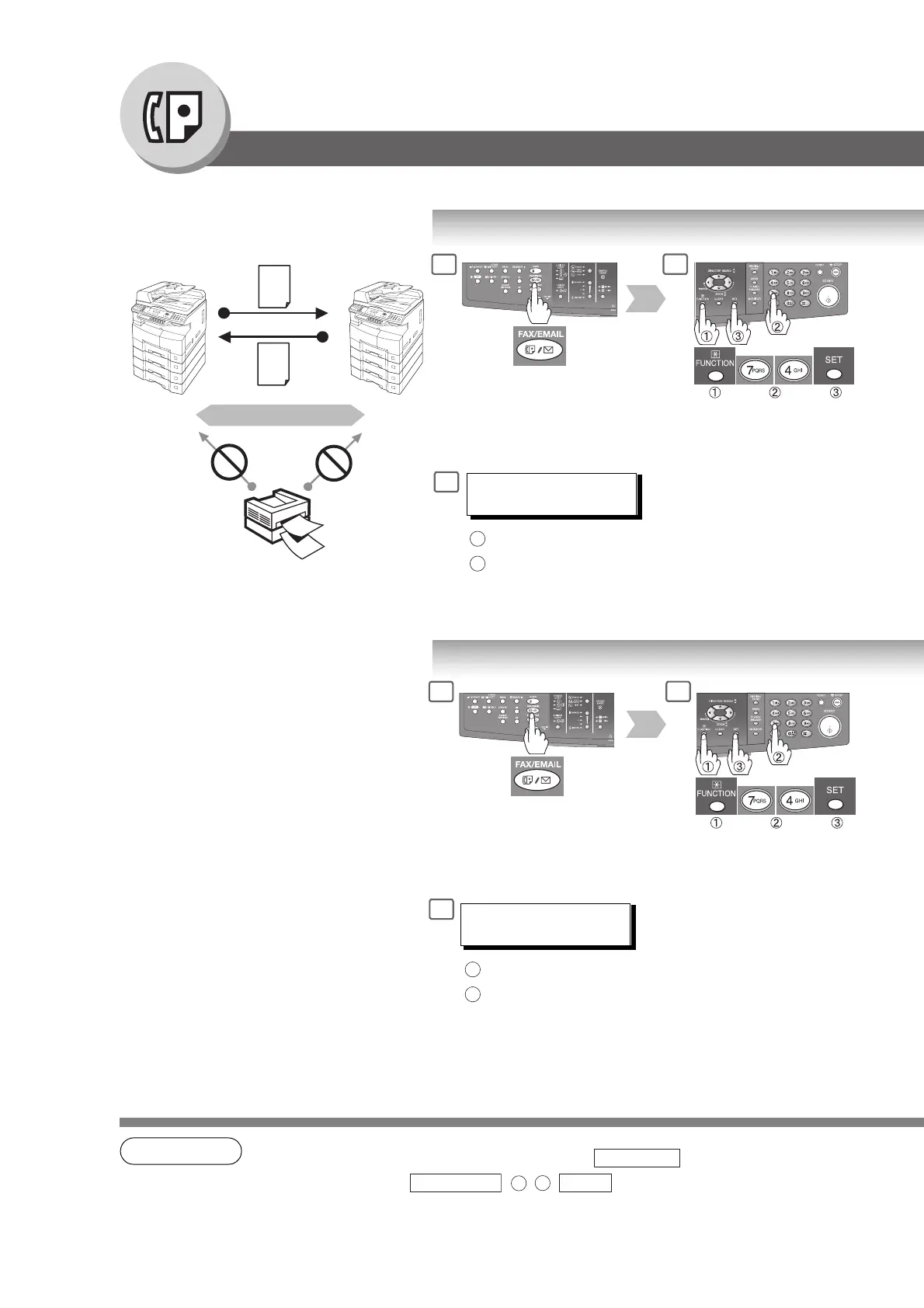88
Advanced Facsimile Features
Password Communications
AAA
1234
1234
BBB
No Password
Password
Matching Password
Setting Password Transmission
5
2
1
43 PASSWORD-XMT
1:OFF 1234
: OFF (password is not checked)
: ON (password is checked)
1
2
If set on other
function mode.
Setting Password Reception
5
2
1
44 PASSWORD-RCV
1:OFF 1234
: OFF (password is not checked)
: ON (password is checked)
1
2
If set on other
function mode.
Compatibility with Other Machines
• DF-1100 • DP-180 • DP-190
• DP-1810F • DP-1820E • DP-1820P
• DP-2000 • DP-2310 • DP-2500
• DP-3000 • DP-3010 • DP-3510
• DP-3520 • DP-4510 • DP-4520
• DP-6010 • DP-6020
• DP-8020E • DP-8020P • DP-8035 • DP-8045
• DP-8060
• DX-600 • DX-800
• FP-D250F • FP-D350F
• UF-160 • UF-160M • UF-170
• UF-260 • UF-270 • UF-270M • UF-280M
• UF-300 • UF-312 • UF-322
• UF-550 • UF-560 • UF-585
• UF-590 • UF-595 • UF-650
• UF-733 • UF-745 • UF-750
• UF-750D • UF-755 • UF-755e
• UF-766 • UF-770 • UF-780 • UF-788
• UF-790 • UF-880 • UF-885 • UF-890
• UF-895 • UF-990 • UF-7000 • UF-8000
• UF-9000 • UF-M500
NOTE
1. You can change the setting temporarily by using
FAX/EMAIL
(If set on other function
mode), then press
FUNCTION
8
4
SET
for each transmission.
Password
