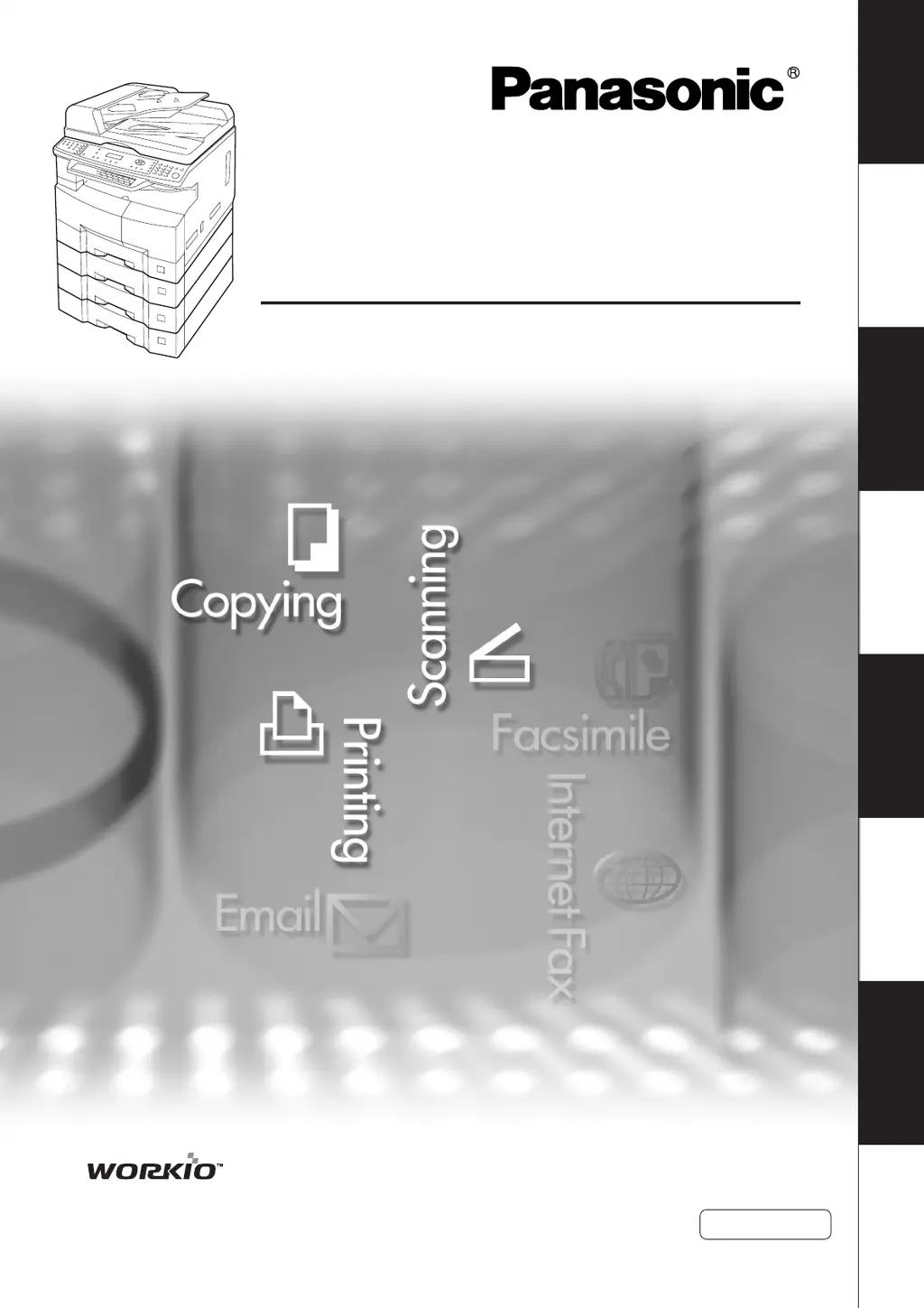K
Katherine MunozSep 23, 2025
What to do if remote station requires password for Panasonic DP-80116P All in One Printer?
- ZzreyesSep 23, 2025
If the remote station requires a Receiving Password to receive the document on your Panasonic All in One Printer, check the settings on the remote station.