Why does my Panasonic DP-1810F not stamp?
- PPeter MooreSep 12, 2025
If your Panasonic All in One Printer does not stamp, check Fax parameter No. 04 and No. 28 settings.
Why does my Panasonic DP-1810F not stamp?
If your Panasonic All in One Printer does not stamp, check Fax parameter No. 04 and No. 28 settings.
What to do if my Panasonic All in One Printer is adding toner?
If your Panasonic All in One Printer indicates that you need to add toner, replace the toner bottle.
Why does TCP/IP connection time out on my Panasonic All in One Printer?
A TCP/IP connection timeout may occur with your Panasonic All in One Printer if the Internet Fax parameter settings are not correct. Verify the IP Address, Default Router IP Address, and SMTP Server IP Address.
What to do if Panasonic All in One Printer stamp is too light?
If the stamp on your Panasonic All in One Printer is too light, replace the stamp or refill the ink.
What to do if there is no unit operation on Panasonic DP-1810F?
If your Panasonic All in One Printer has no unit operation, turn the power switch off for a few seconds, then turn it on again to reset the machine.
What to do if my Panasonic All in One Printer has no unit operation?
To reset the Panasonic All in One Printer, turn off the power switch for a few seconds, then turn it back on.
Why is my Panasonic DP-1810F not feeding documents properly?
If your Panasonic All in One Printer is not feeding documents correctly or is feeding multiple pages at once: 1. Ensure your document is free of staples, paper clips, grease, and tears. 2. Verify that your document is suitable for the ADF (Automatic Document Feeder). If it's not, use the Platen instead. 3. Confirm that the document is loaded properly.
Why is my Panasonic DP-1810F not auto answering?
If your Panasonic All in One Printer does not auto answer, check the following: 1. Verify the telephone line connection. 2. Check the Reception mode setting. 3. If the Fax Parameter No. 013 (AUTO JOURNAL PRINT) is set to "Valid" and the machine is printing the received document(s) from memory (the 100th transaction), the machine will not auto answer until the Transaction Journal completes printing.
Why does my Panasonic All in One Printer document auto reduction doesn't work?
If the document auto reduction feature is not working on your Panasonic All in One Printer, check the Print Reduction settings.
How to resolve incorrect email address error on Panasonic DP-1810F?
To resolve an incorrect email address error on your Panasonic All in One Printer, check the registered email address and the IP Address of the SMTP Server with the Network Administrator.
Important safety precautions for operating the machine to prevent hazards.
Explanation of the function key and its use to access various machine operations.
Illustration and description of the machine's external components and connections.
Overview and function of the machine's control panel buttons and display.
Procedure to set the machine's dialling method between Tone and Pulse.
How to adjust the monitor and ringer volume levels for better audio feedback.
Setting basic machine parameters like date, time, logo, and identification numbers.
Step-by-step guide to store telephone numbers for One-Touch and Abbreviated dialling.
Instructions for printing labels to identify One-Touch keys on the machine.
How to adjust various Fax Parameters to customize machine behavior and settings.
Instructions on how to place documents into the Automatic Document Feeder or on the Platen Glass.
How to adjust scan settings like contrast, resolution, and original type before transmission.
Methods for sending faxes, including Memory, Direct, Rotated, Voice Mode, and Reservation.
Modes for receiving faxes, including automatic, manual, and handling of oversize documents.
Transmitting multiple documents to the same destination in a single call.
Setting up transmissions or polling to occur at a later, specified time.
Retrieving documents from other stations by initiating a call to them.
Using special keys to store sequences for dialling, polling, or deferred transmissions.
Features for modifying, printing, or deleting stored communication files in memory.
Setting and using an access code to restrict unauthorized operation of the machine.
Using passwords for secure fax transmission and reception with compatible machines.
Storing and retrieving confidential faxes using a secure 4-digit code.
Routing documents to specific recipients using sub-address information.
Printing or viewing records of the last 100 fax transactions.
Printing the journal containing information on the latest transmission.
Printing or viewing the journal to verify transmission or polling success.
Printing lists of stored One-Touch, Abbreviated, and Directory Search numbers.
Printing the list of programmed keys and their associated settings.
Printing a list of all available fax parameters and their current settings.
Guide to identify and resolve common problems encountered during operation.
List of information codes displayed by the machine and their meanings/actions.
How to replace or refill the verification stamp ink.
Steps to diagnose issues related to dial tone or incoming calls.
Technical details and capabilities of the machine.
List of available optional accessories and consumables for the machine.
Compliance information, warnings, and network compatibility details.
Definitions of technical terms and features used in the manual.
Alphabetical listing of topics and their corresponding page numbers for quick reference.
| Type | All in One Printer |
|---|---|
| Functions | Print, Copy, Scan, Fax |
| Printing Technology | Laser |
| Black Print Speed | 18 ppm |
| Print Resolution | 600 x 600 dpi |
| Max Resolution (B&W) | 1200 x 1200 dpi |
| Copying Speed | 18 cpm |
| Copy Resolution (B&W) | 600 x 600 dpi |
| Copy Resolution | 600 x 600 dpi |
| Max. Copies | 99 copies |
| Scanning Resolution | 600 x 600 dpi |
| Modem Speed | 33.6 kbps |
| Paper Capacity | 250 sheets |
| Maximum Paper Size | A4 |
| Memory | 32 MB |
| Connectivity | USB |
| Interface | USB |
| Zoom Range | 50% - 200% |












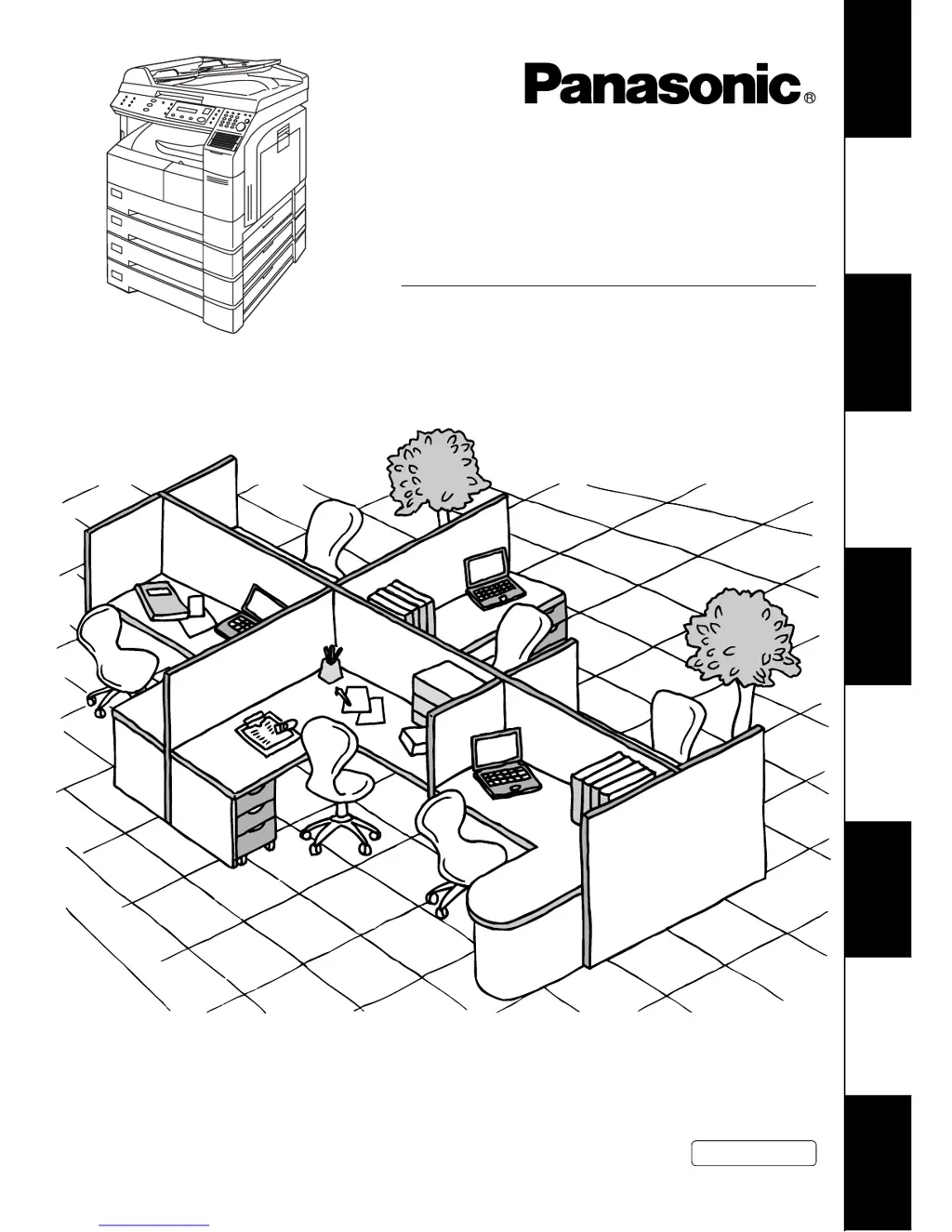