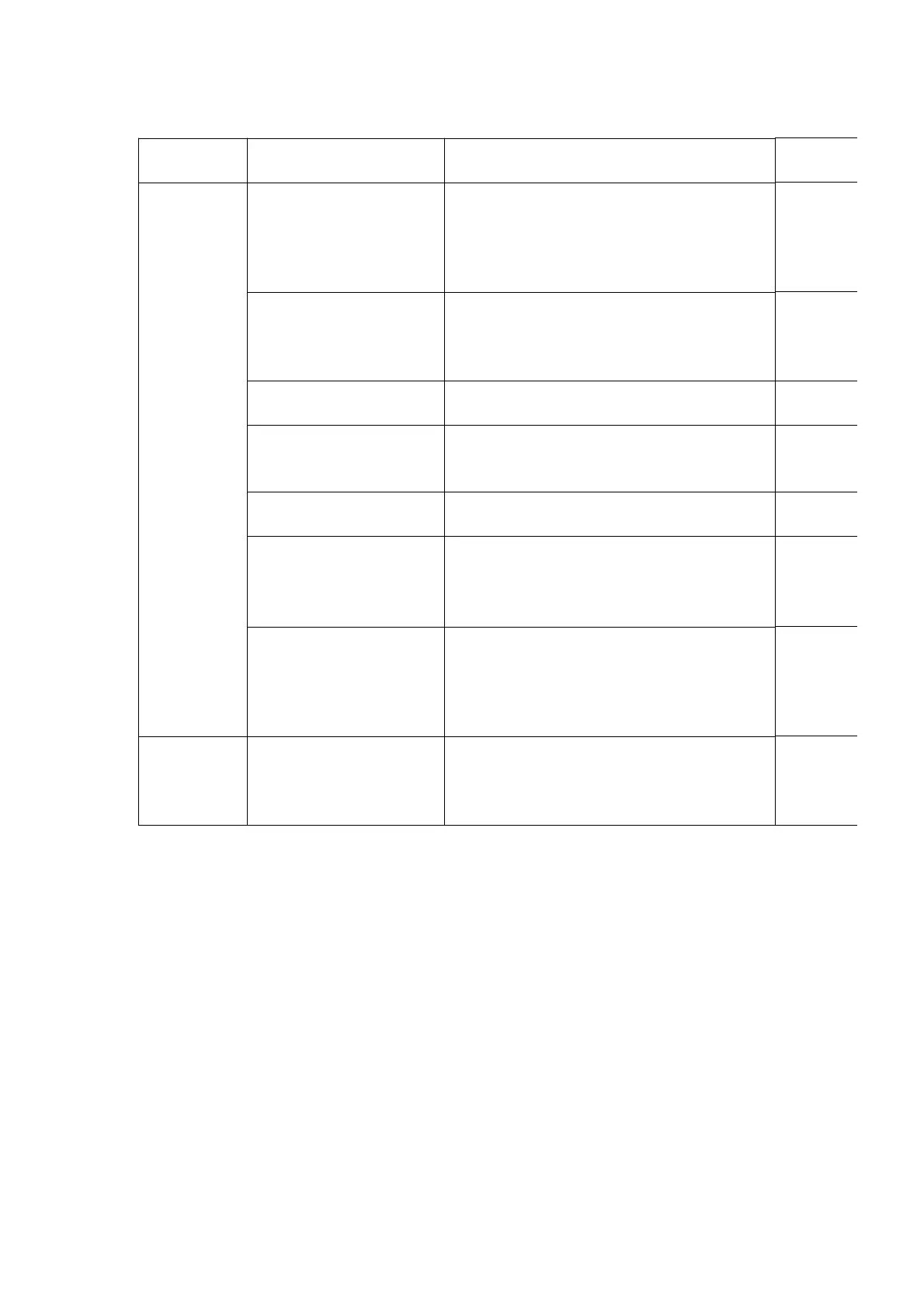Player
buttons
Remote control unit
buttons
Application
PAUSE
+
OPEN/CLOSE
0 Displaying the UHF display F_ _ _ Refer to
6.2, Self-
Diagnosis
(UHF
Display).
5 Jitter check, Tilt adjustment Refer to
11.12,
Optical
6 Checking the region numbers and
broadcast system
7 Checking the program version Check the
FLASH
program.
9 Lighting Confirmation Function of Display
Tube
DISPLAY Checking the laser drive current Refer to
Optical
Self-
PAUSE Writing the laser drive current value after
replacing
the optical pickup (do not use for anything
other than
optical pickup replacement)
PAUSE
SKIP/
SEARCH<<
OPEN/CLOSE
Initializing the DVD player
(restoring factory preset settings) / *Use
when replaceing a microprocessor,
microprocessor peripheral parts, or P.C.B.
Refer to
10.1,
DVD
Player
6.2. Self-Diagnosis Function (UHF Display)
This unit incorporates a convenient self-diagnosis function for use in troubleshooting.
10
