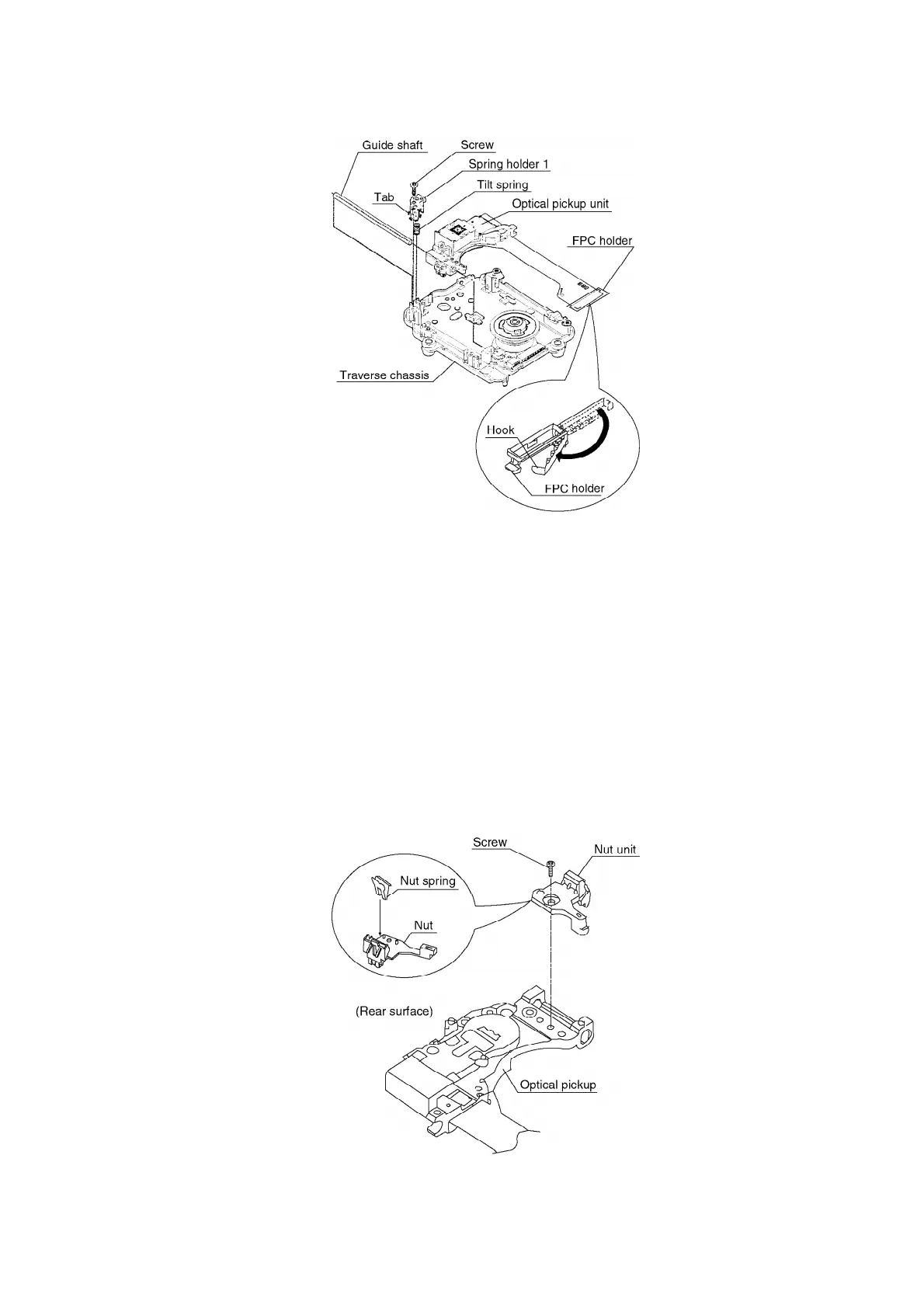11.8. Disassembling the Nut Unit
1. Remove the screw.
Notes
- The nut unit is not part of the optical pickup. / Before replacing the
optical pickup, remove the nut unit for use with the new optical
pickup.
- After installation, use screw lock to lock the screw in position.
- When reassembling, use screw lock to lock the screw in position
after attaching it.
28
