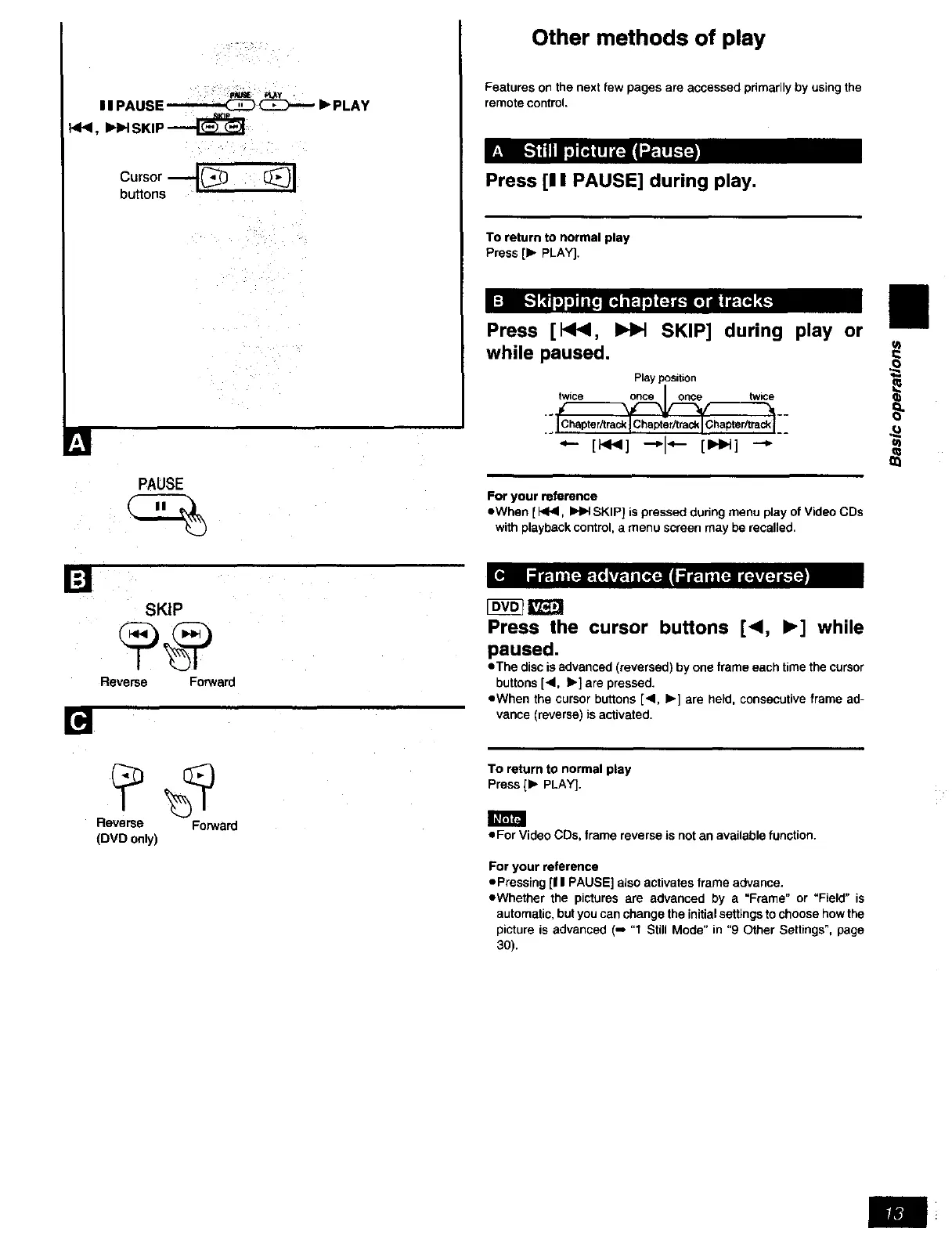p_ •LAy
! I PAUSE _ _ I_ PLAY
1,41<1,I_IH SKIP _
Oursor--I
buttons
[]
PAUSE
SKIP
Reverse Forward
Reverse Forward
(DVD only]
Other methods of play
Features on the next few pages are accessed primarily by using the
remote control.
Press [I I PAUSE] during play.
To return to normal play
Press [1_ PLAY].
Press [HI<, IHIH SKIP] during play or
while paused.
Playposition
+- [_q<] -*1+- [_] --+
For your reference
• When [ I,<1<, _ SKIP] is pressed dudng menu play of Video CDs
with playback control, a menu screen may be recalled.
Press the cursor buttons [<1, I_] while
paused.
• The disc is advanced (reversed) by one frame each time the cursor
buttons [<1, b.] are pressed.
• When the cursor buttons [',11,I_] are held, consecutive frame ad-
vance (reverse) is activated.
To return to normal play
Press lib pLAY].
oFor Video CDs, frame reverse is not an available function.
For your reference
• Pressing [I I PAUSE] also activates frame advance.
• Whether the pictures are advanced by a =Frame ° or "Field" is
automatic, but you can change the initial settings to choose how the
picture is advanced (-, "1 Stiff Mode" in "9 Other Settings", page
30).
