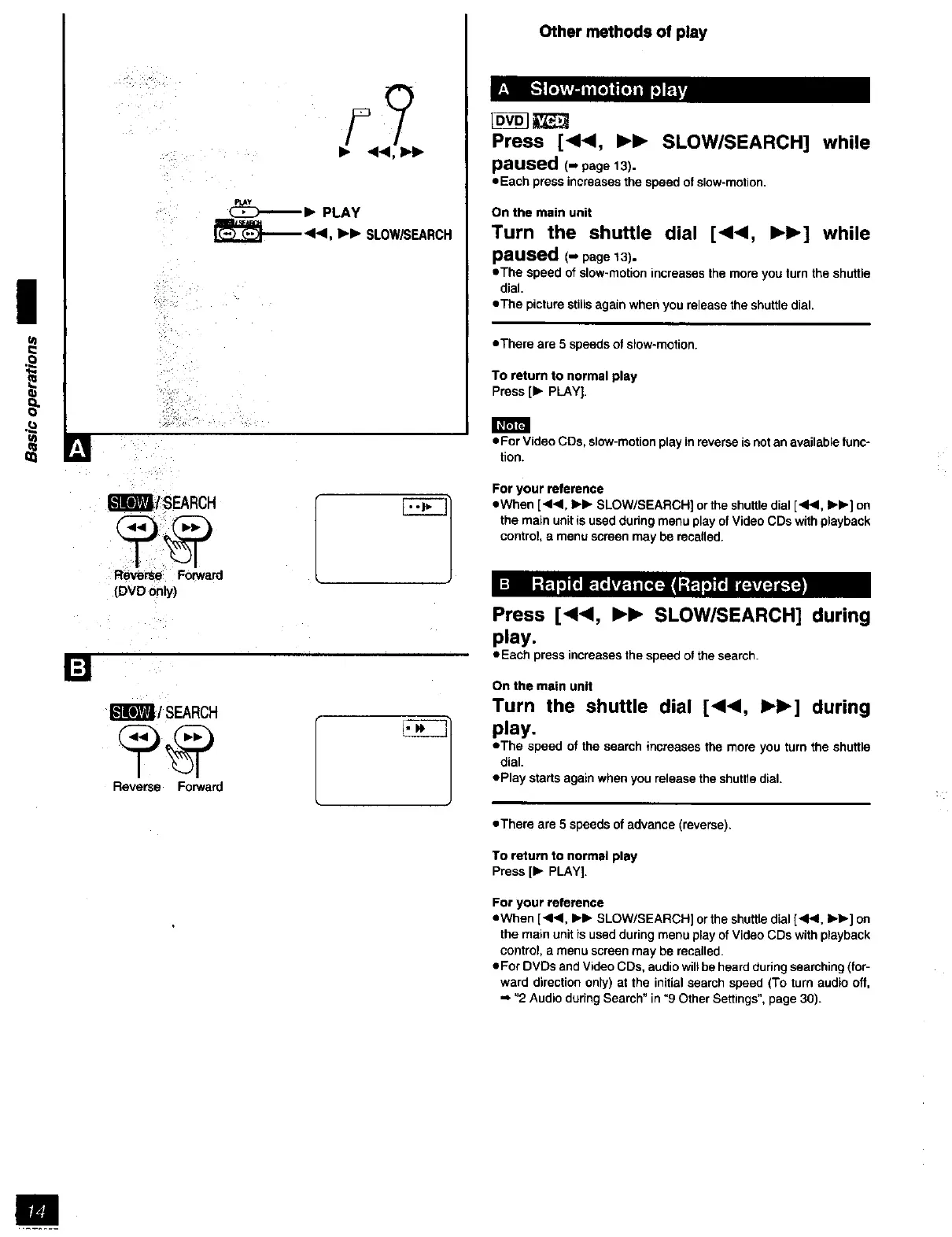!
• PLAY
<<1, •• SLOW/SEARCH
Jl_rt]FJ
I_II[_IAtSEARCH
(DVD only)
[
I_II[_Mi/SEARCH
Reverse For_a_
Other methods of play
Press [<14, IH_ SLOW/SEARCH] while
paused (- page13).
• Each press increases the speed of slow-motion.
On the main unit
Turn the shuttle dial [<<, ,_'] while
paused (- paget3).
• The speed of slow-motion increases the more you turn the shuttle
dial.
• The picture stills again when you release the shuttle dial.
• There are 5 speeds of slow-motion.
To return to normal play
Press [1_ PLAY].
• For Video CDs, slow-motion play in reverse is not an available func-
tion.
For your reference
• When [4<, IH_ SLOW/SEARCH] or the shuttle dial [<1<1,IH_] on
the main unit is used during menu play of Video CDs with playback
control, a menu screen may be recalled.
Press [<1<, IH_ SLOW/SEARCH] during
play.
eEach press increases the speed of the search.
On the main unit
Turn the shuttle dial [<1<, I_1_] during
play.
• The speed of the search increases the more you turn the shuttle
dial.
• Play starts again when you release the shuttle dial.
• There are 5 speedsofadvance(reverse).
To return to normal play
Press[1_ PLAY].
For your reference
• When [<1<1, I_b. SLOW/SEARCH] or the shuffle dial [<4, IH_] on
the main unit is used during menu play of Video CDs with playback
control, a menu screen may be recalled.
• For DVDs and Video CDs, audio willbe heard during searching (for-
ward direction only) at the initial search speed (To turn audio off.
-, "2 Audio during Search" in "9 Other Settings", page 30).
!
