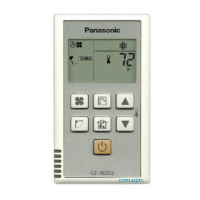12
Notice
Wipe dirt carefully off the surface of the product with a cloth slightly dampened with neutral detergent,
and wipe it dry with a dry and soft cloth.
Never clean the product with gasoline, diluent, benzene, abrasive powder, chemical cloth and spray
insecticide. Otherwise, it may cause scratches or deformation.
Otherwise, it may cause an electric
shock or risk of fire.
To relocate the remote control, please
entrust the dealer where you purchased
the product to reinstall it.
Otherwise, it may cause an electric shock.
Disconnect power supply before
maintenance.
Otherwise, it may result in personal injury.
At the end of service life or when product
is no longer required, in order to prevent
accidental falls, be sure to dismount the
product instead of leaving it unattended.
Otherwise, it may cause a fire.
Otherwise, it may cause an electric shock.
Do not use wet hands to operate or
pour water over the product.
Do not spray combustibles directly onto
the product.
WARNING
Note:
6. Cancel the timer
Method :
Method :
When the filter requires cleaning, the CLEAN FILTER and TIME indicators act accordingly as stated in the
table below.
7. Clean the filter and reset the settings
Having read the meanings in the above table, you can clean the filter by referring to the Installation and
Operating Instructions for the ERV. After the cleaning, press and
simultaneously for 3 seconds or above
until the CLEAN FILTER indicator goes out and the present time is displayed as TIME. If the resetting is not
done, the CLEAN FILTER and TIME alerts will continue.
If and do not turn on, please do not reset. Otherwise, the service duration of the filter
will become 0.
8. Replace the filter and reset the settings
When flashes and TIME indicator displays F-4,the filter has been used for 4 months(2,880 hours).
Please replace the filter. After the replacement, press and
for 3 seconds or above until the
REPLACE FILTER indicator goes out and the service duration of the filter will return to 0. The service time of the
filter will be recalculated.
When the number for the minute flashes, press or
to select a time for TIMER ON or TIMER OFF,
and press the TIME key again to confirm the number of minutes. After that, press the TIME key again to
finalise the TIMER ON or TIMER OFF mode, and the TIMER ON/OFF indicator will stay solid on. The time
set for TIMER ON/OFF is now set.
While setting TIMER ON, you can press the AIR VOLUME key to set the air volume for the ERV after it starts.
Meaning
CLEAN FILTER
indicator
TIME indicator
Flashing
Flashing
Flashing
F-1
F-2
F-3
The filter has been used for 1 month (720 hours).
The filter has been used for 2 months (1440 hours).
The filter has been used for 3 months(2160 hours).
Remarks
Indicating the total running
time of the ERV, excluding
its stop time.
Press TIME and
simultaneously for 3 seconds to cancel the settings of both TIMER ON and
TIMER OFF.
Set the hours or minutes of TIMER ON or TIMER OFF to “﹣”, to cancel TIMER ON or TIMER OFF
respectively.
1
2
Each time you press or , the number for the time increases or decreases by 1 hour or 1 minute,
and press either key for 1.5 or more seconds for rapid increase/decrease of value.
OPERATION
USE AND MAINTENANCE INSTRUCTIONS
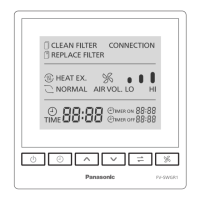
