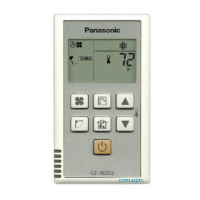9
1. Please set the data sending interval of the Modbus main node (centralized control system) to less than
1 minute to ensure a smooth network connection.
2. Press and hold the TIME key and the key at the same time for 3 seconds to disable or enable the
RS485 function.
The range of continuously accessible complex register addresses is as follows:
Read (function code 0x03): 0x0001~0x0003, 0x000B, 0x000D, 0x000E, 0x0011~0x0013
Write (function code 0x10): 0x0001~0x0003, 0x000E, 0x0011~0x0013, 0x0015~0x0016
*
1 Use the function code 0x03 to read the complex register address (0x0011 to 0x0013) together.
Use the function code 0x10 to write the complex register address (0x0011 to 0x0013) together.
*
2 Use the function code 0x10 to write the complex register address (0x0015 to 0x0016) together.
*
3 It is a reserved data field. The reading value and writing value are invalid.
Note: Do not access undefined register addresses.
■Network settings
By default, RS485 is set to ON.
The icon flashes rapidly: The Intranet connection is underway; The icon stays solid on:
The Intranet connection is successful.
The icon goes off: No valid network signal has been detected (Possible causes: The centralized
control system did not send any valid signal; the communication line is wrongly connected, or the line is
broken; the RS485 function is disabled). In the event of an error check integrity of communication wiring
and wiring termination.
Notice
Register
address
Data name
Function
code
Type Data value
0xFF: set Skip (keep the current setting)
Air volume
Read/
Write
UINT16
R/W
0x03
0x06
0x10
0x0003
0x01: Low
0x03: High
UINT16R0x030x000B
0x000E
0x0011
*1
0~720h
0~2880h
0x000D
The time remaining
to clean the filter
The time remaining
to replace the filter
UINT16R0x03
UINT8
0x04: 120 days
0xFF: set Skip (keep the current setting)
0xFF: set Skip (keep the current setting)
0xFF: set Skip (keep the current setting)
0xFF: set Skip (keep the current setting)
UINT8
R/W
0x03
0x06
0x10
Filter replacement
cycle
TIMER ON setting
(Hours)
TIMER ON setting
(Minutes)
0x03
0x10
R/W
UINT8
UINT8
0x00~0x17: 0-23 hours
0x7F: no valid data
0x00~0x3B: 00-59 minutes
0x7F: no valid data
TIMER OFF
TIMER ON
0x03
0x10
R/W
UINT8
0xFF: set Skip (keep the current setting)
0x00: OFF
0x01: ON
UINT8
0xFF: set Skip (keep the current setting)
0x00: OFF
0x01: ON
0x0012
*1
0x0013
*1
TIMER OFF setting
(Hours)
TIMER OFF setting
(Minutes)
0x03
0x10
R/W
UINT8
UINT8
0x00~0x17: 0-23 hours
0x7F: no valid data
0x00~0x3B: 00-59 minutes
0x7F: no valid data
0x0015
*2
Reservation *3
Network time
(Minutes)
UINT8
W0x10
UINT8
0x00~0x3B: 00-59 minutes
0xFF: set Skip (keep the current setting)
0x0016
*2
Reservation *3
Network time
(Hours)
0x10 W
UINT8
Data length
[Byte]
(Low-order byte)
(High-order byte)
(Low-order byte)
(High-order byte)
(Low-order byte)
(High-order byte)
(Low-order byte)
(High-order byte)
(Low-order byte)
(High-order byte)
(Low-order byte)
2
2
2
1
1
1
1
1
1
1
1
1
1
1
1
(High-order byte)
UINT8
0xFF: set Skip (keep the current setting)
0x00~0x17: 0-23 hours
Reservation *3
· If the icon flashes slowly three times and then goes off, the RS485 function is disabled.
· If the icon flashes rapidly or stays solid on, the RS485 function is enabled.
LIST OF REGISTER ADDRESSES
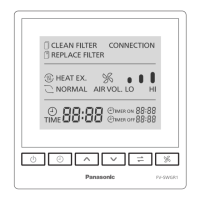
