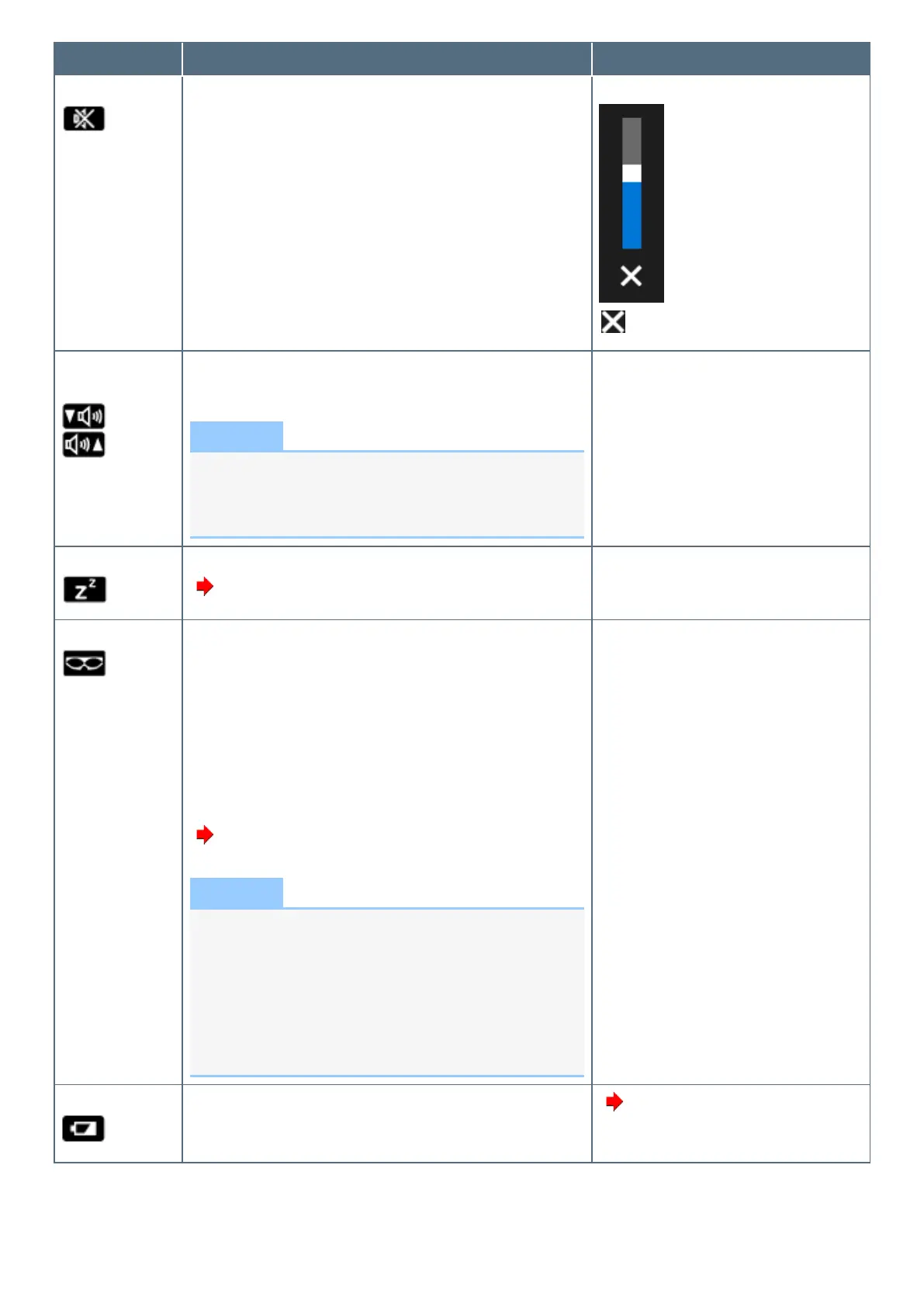Key Function Pop-up display
≪ Fn≫ + ≪ F4≫
*1
Speaker on/off
*2
You can check the status of speaker by seeing an icon on the taskbar
corner.
A slide bar appears.
: Mute
≪ Fn≫ + ≪ F5≫
*1
≪ Fn≫ + ≪ F6≫
*1
Volume
(≪ Fn≫ + ≪ F5≫ = down / ≪ Fn≫ + ≪ F6≫ = up)
NOTE
l
When fine-tuning the sound volume, press and hold
≪ Fn≫ , and press ≪ F5≫ or ≪ F6≫ intermittently.
l
This does not work on speakers connected to the USB
port.
A slide bar appears.
≪ Fn≫ + ≪ F7≫
Modern standby (Sleep)
( Entering/Resuming from Sleep or Hibernation)
≪ Fn≫ + ≪ F8≫
*3
Concealed Mode on/off
You can select on/off of indication status the following devices.
l
LCD Backlight
l
LED
l
Sound
l
Wireless Radio
l
Backlit Keyboard <Only for model with backlit keyboard>
l
Touchscreen
( Concealed Mode)
NOTE
l
The camera indicator cannot be turned off.
l
[Concealed Mode] is set to [Enabled] as the factory
default.
l
You can set the devices turned off in [Concealed Mode
Configuration] with Setup Utility.
l
If you press ≪ Fn≫ + ≪ F8≫ in succession, the con-
cealed mode may not be switched. More than 4
seconds interval is necessary to switch on/off.
≪ Fn≫ + ≪ F9≫ Remaining battery power
(When the battery pack is inserted in the computer)
( Checking the Remaining Battery Power)
