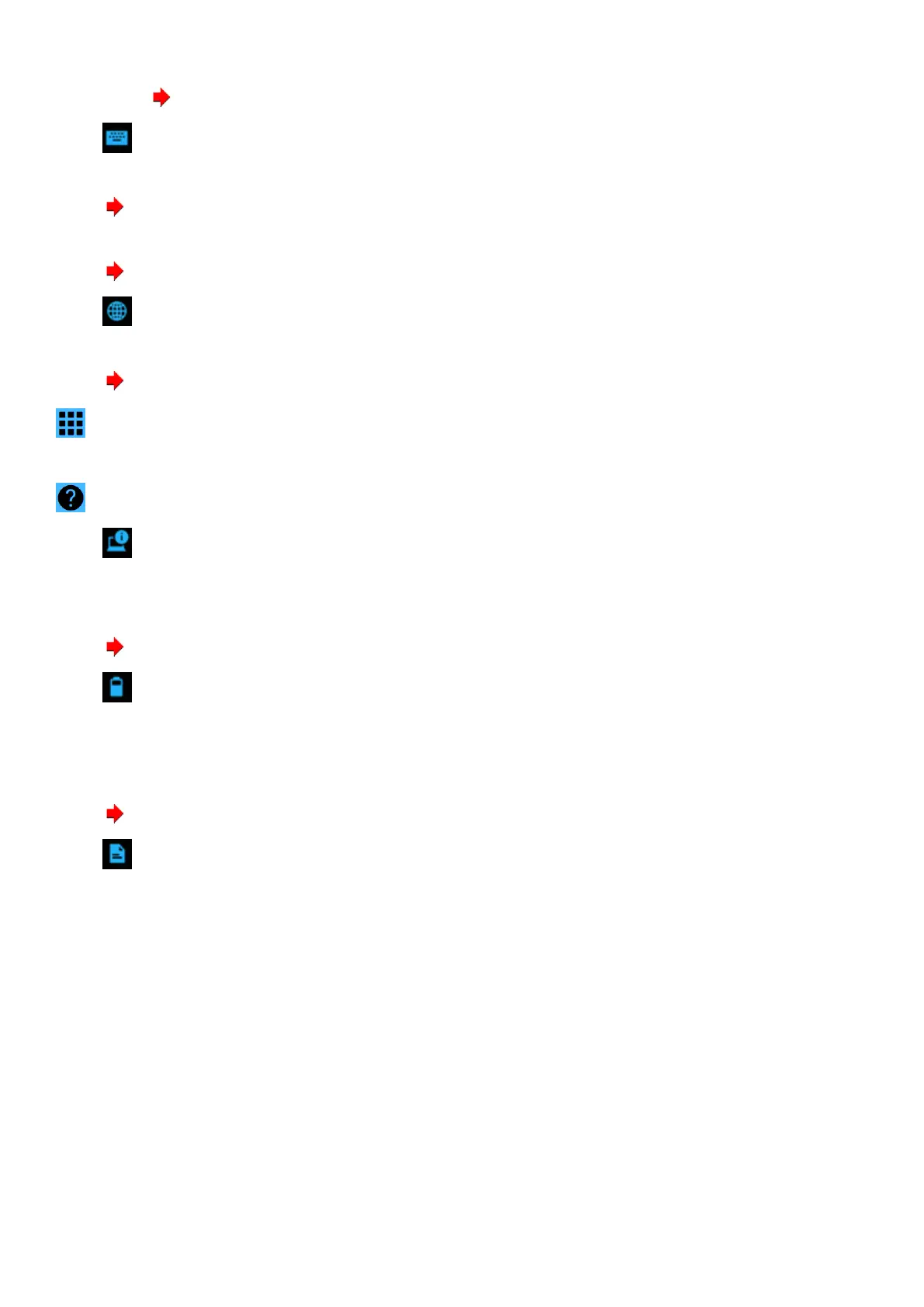Touch Input:
l
Touchscreen Mode
( Change “Touchscreen Mode”)
l
Buttons / Keys
Programmable Buttons/Keys:
( Changing the functions assigned to the “P” buttons and “A” keys)
Fn Key:
( Hotkey Settings)
l
Network
Wireless LAN:
( Wireless LAN)
Utilities
You can use Panasonic applications that display icons. To use these applications, click an icon.
Support
l
System
PC Information:
Display particular PC information.
[Launch PC Information Viewer]
( Checking the Computer’s Usage Status)
l
Battery
Battery Information:
Display particular battery information.
Battery Recalibration:
[Perform battery recalibration]
( Correcting the Battery Display (Battery Recalibration))
l
Manual
Manual:
[Launch Manual Selector]
For further information about the computer, you can refer to the on-screen manual.
l
Operating Instructions - Reference Manual (This manual)
This manual contains the practical information to help you fully enjoy the computer’s performance. Update it to the latest version using
network connection.
l
Important Battery Tips
The Important Battery Tips will provide you with the battery information so that you can use the battery in the optimum condition to
obtain longer operation time.
l
Update the on-screen manuals
This describes the procedures to update the on-screen manual.
l
Connect to a network
This describes the connection procedures using the network devices mounted on this unit.
l
LIMITED USE LICENSE AGREEMENT
