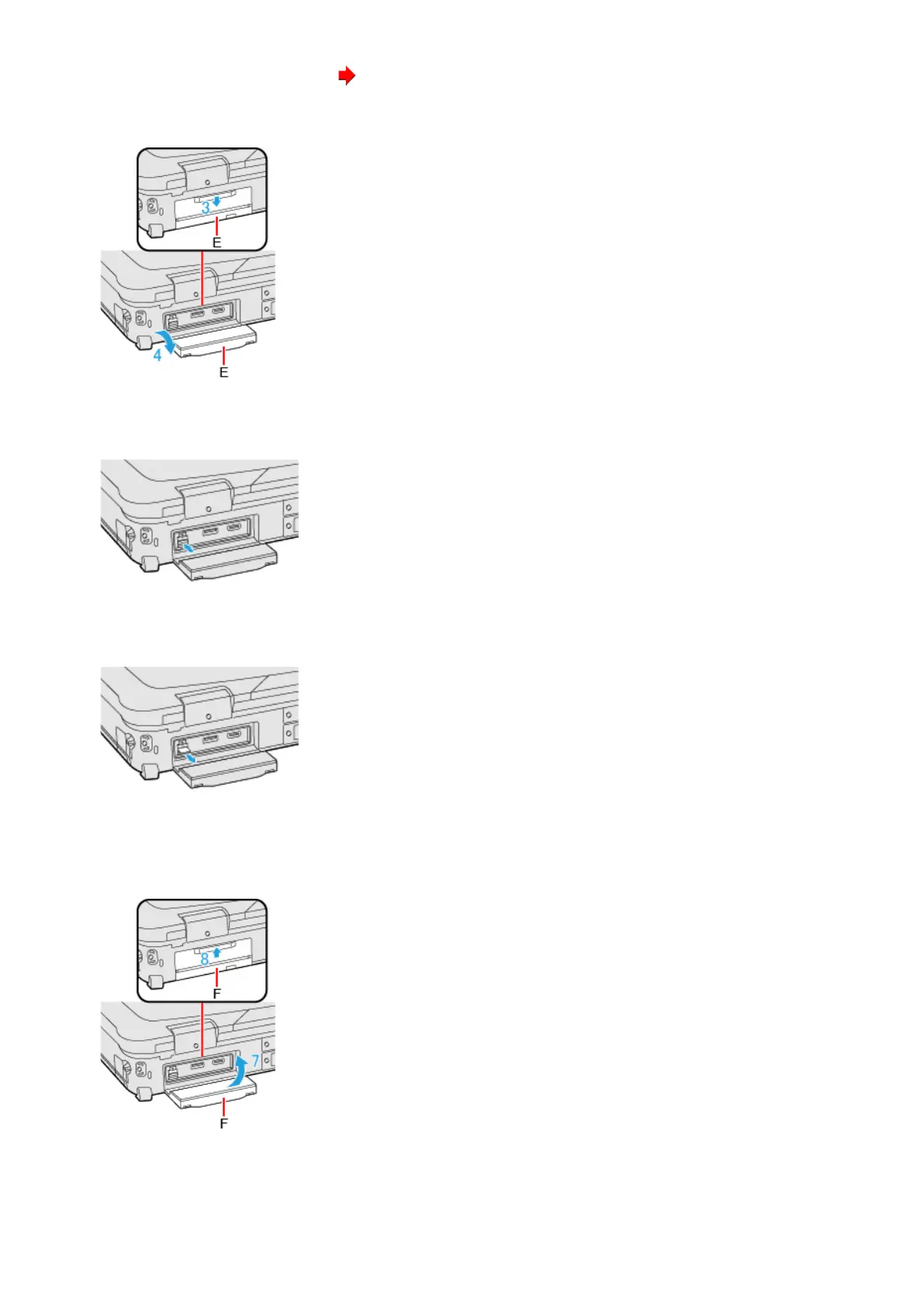<When using second battery pack>
l
Remove the second battery pack. ( Replacing the Battery Pack)
3. Slide the cover (E) to the arrow direction.
4. Open the cover (E).
5. Push the nanoSIM card.
It will come out of the slot a little bit.
6. Pull the card all the way out.
7. Close the cover (F).
8. Slide the cover (F) to the arrow direction.
9. Insert the battery pack and connect the AC adaptor.
