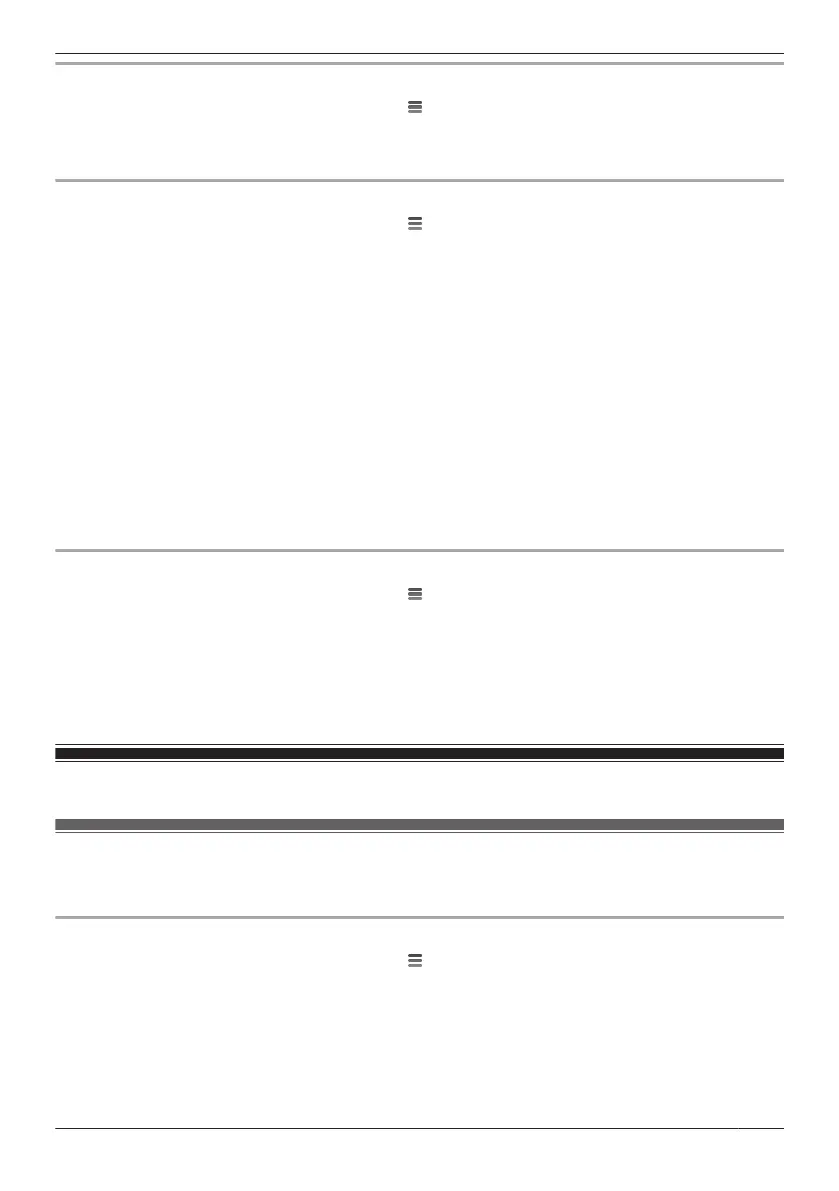Registering access points
1 From the [HomeHawk] app home screen, tap ® [Add Camera(s)].
2 Tap [Access Point + Front Door/Outdoor Camera(s)].
3 Perform the procedure described in “Initial setup”, Page 14, starting from step 3.
Registering front door cameras and outdoor cameras
1 From the [HomeHawk] app home screen, tap ® [Add Camera(s)].
2 Tap [Front Door/Outdoor Camera(s)].
3 If you are close to the access point and can press its SETUP button:
Press and hold the access point’s SETUP button until the access point’s LED indicator blinks slowly
in green, and then tap [Click here to continue].
If you are not close to the access point and cannot press its SETUP button:
Tap [Click here if you are not close to the Access Point].
R If there are multiple access points, select the access point that you want to register the device to.
4 When prompted, press and hold the SETUP button on the camera that you want to register until the
camera’s LED indicator blinks slowly in green.
R When registration is complete, the camera sounds one long beep.
R If registration fails, the camera sounds several short beeps.
Note:
R You can customize the name of each device for easier management. For details, see “Changing the
name of cameras”, Page 54.
Registering HD cameras
1 From the [HomeHawk] app home screen, tap
® [Add Camera(s)].
2 Tap [Indoor HD Camera].
3 For iPhone or iPad:
Continue from step 5 of “Initial setup for iPhone, iPad”, Page 58.
For Android devices:
Continue from step 5 of “Initial setup for Android devices”, Page 59.
Mobile device features
Mobile device features (overview)
You can configure settings for your mobile device.
Editing mobile device names
1 From the [HomeHawk] app home screen, tap
® [Settings].
2 Tap [Mobile Device Name].
3 Enter the desired name.
4 Tap [OK].
25
Using the app
