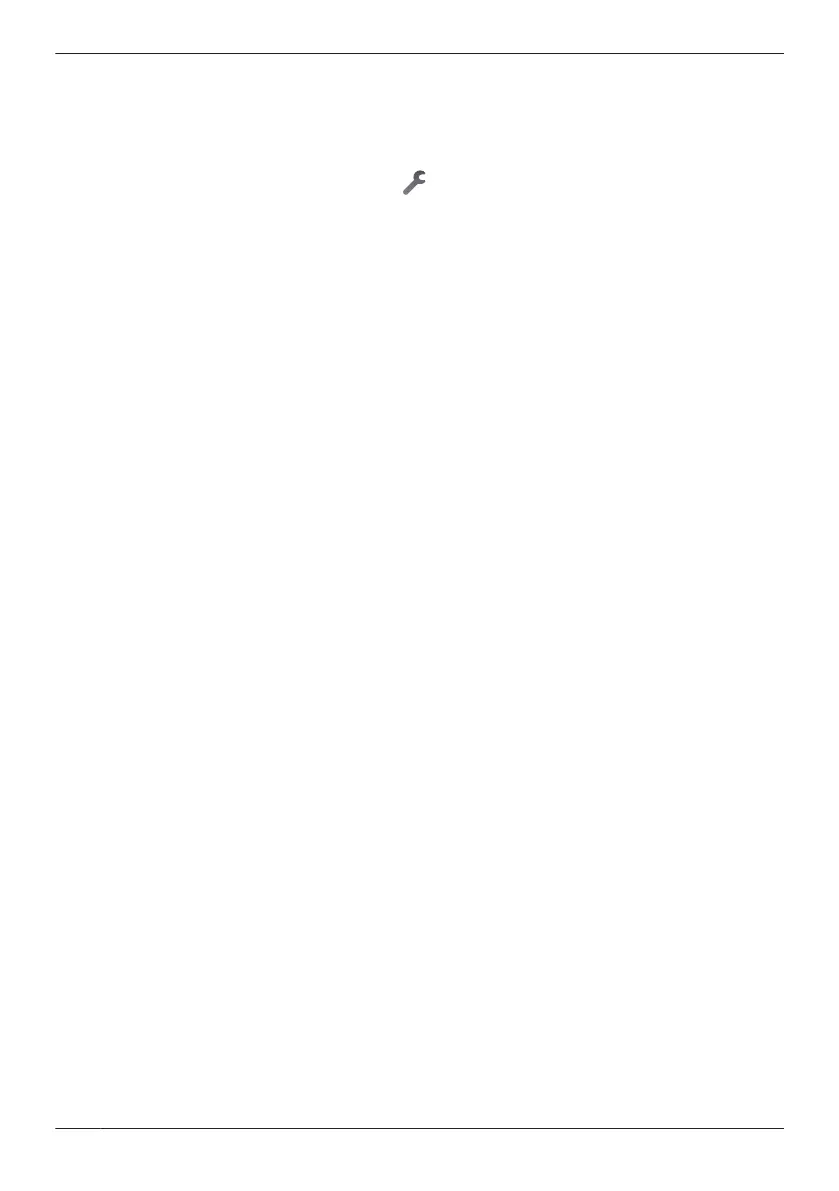3 Tap [System] ® [Reset Camera Settings].
4 Follow the on-screen instructions.
Note:
R Camera registration information stored on the access point is not reset.
R You can also change these settings by tapping
displayed next to camera images in the live
camera image screen ( “Viewing the live camera image screen”, Page 44).
56
Using a front door camera and outdoor camera
