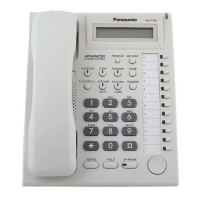Getting Started 3
1.2 Unpacking
Check the package contents.
Main Unit
× 1
CD-ROM (including manuals, etc.)
× 1
Necessary tools (not supplied):
Telephone cable for extension connection:
The maximum length of the cable may vary depending on the type of cable and installation
conditions.
An RS-232C or USB cable for PC connection
Connector (RJ45) for trunk and extension connections
Note
• Use a twisted pair cable for the RJ45 connector.
AC Cord*
× 1 AC Adaptor × 1Screw × 5
Washer
× 5
Mini Plug (for pager and
music source)
× 2
SD Memory Card
× 1
Main Strap
× 1 Optional Card Label Sheet × 1
* The type of the AC cord may vary depending on the country/area of use.
Diameter of cable
(ø 0.4 mm to ø 0.6 mm)
Maximum length of cable
ø 0.5 mm 1128 m for SLT
ø 0.5 mm 720 m for KX-T7600 series
ø 0.5 mm 229 m for other DPT, APT and DSS Console

