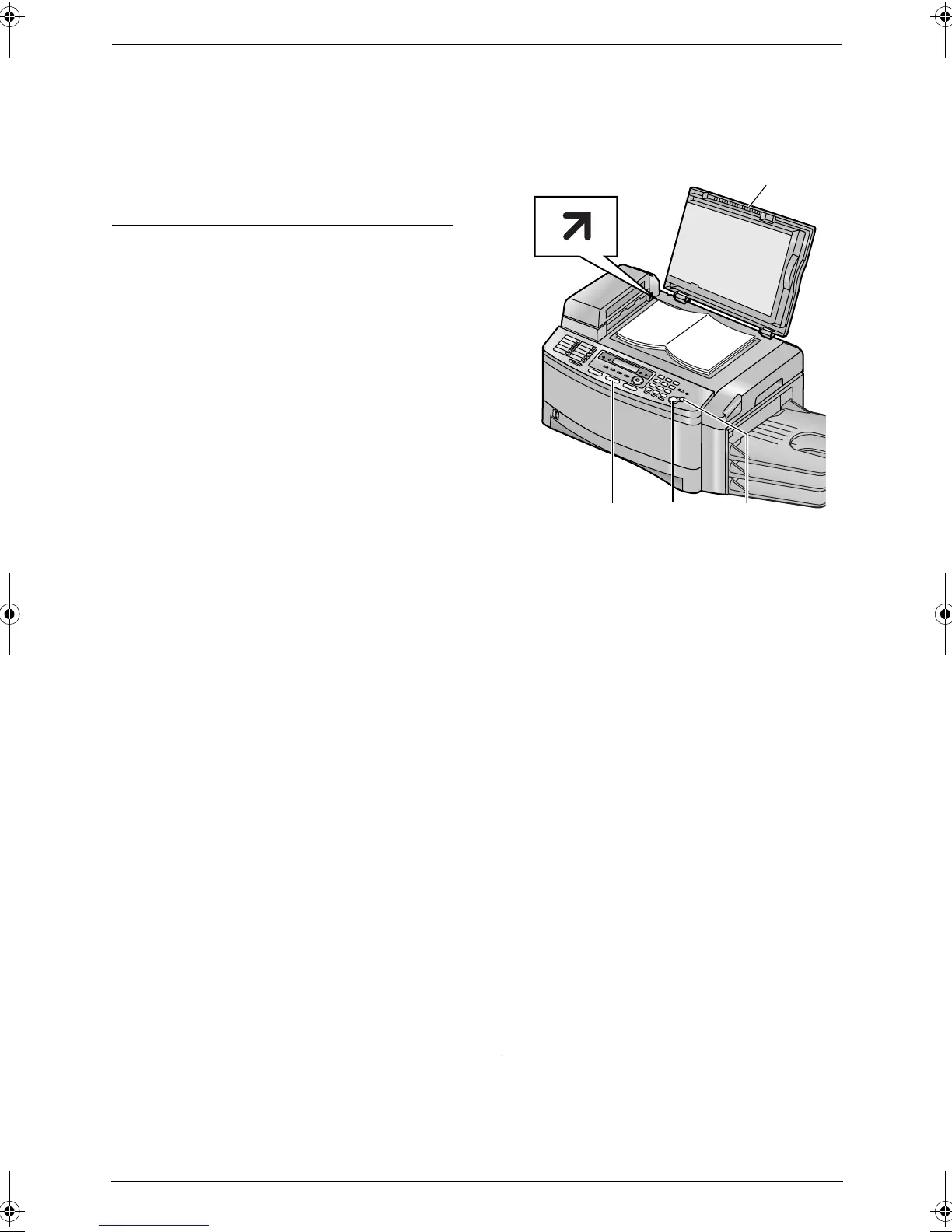6. Copy
44
2. Press {V} or {^} repeatedly to select the
desired contrast.
L To make lighter, press {V}.
L To make darker, press {^}.
Note:
L You can save the previous contrast setting in
feature #462 (page 66).
To select the input tray and paper size
1. Press {PAP ER TRAY}.
2. Press {V} or {^} repeatedly to select the
desired input tray.
– “IN TRAY #1”: Paper input tray
– “IN TRAY #2”: Multi-purpose input tray
L When the optional input tray is installed,
the following will be added to the settings.
– “IN TRAY #3”: Optional input tray
– “IN TRAY #1#3”: Paper input tray and
optional input tray
3. Press {<} or {>} repeatedly to select the
desired paper size.
– “LETTER”: Letter size paper
– “A4”: A4 size paper
– “LEGAL”: Legal size paper
L When the input tray is set to “IN TRAY
#1” or “IN TRAY #1#3”, you cannot
select “LEGAL”.
Note:
L You can also set the input tray setting in
feature #460 (page 66).
L You can also set the paper size in feature
#380 (page 62), #381 (page 62) or #382
(page 62). If the selected paper size of
#380 and #382 are not same, “IN TRAY
#1#3” will not be displayed in this setting.
6.2.2 Using the scanner glass
L Confirm that there are no documents in
the auto document feeder.
1 If the {COPY} light is OFF, turn it ON by
pressing {COPY}.
2 Set the original.
1. Open the document cover (1).
2. Place the document FACE DOWN on the
scanner glass, matching the top edge of
the document to the l mark on the unit.
3. Close the document cover.
L If the original is a thick book, do not
close the document cover.
3 If necessary, change the following settings
according to the type of document.
L To select the resolution, see page 43.
L To select the contrast, see page 43.
L To select the input tray and paper size,
see page 44.
4 If necessary, enter the number of copies (up
to 99).
5 Press {START}.
L The unit will start copying.
6 After you finish copying, press {STOP} to
reset the settings you set in step 3.
To stop copying
Press {STOP}.
{START}
{COPY}
1
{STOP}
FLB851-PFQX2175YA-en.book Page 44 Thursday, September 8, 2005 2:24 PM
