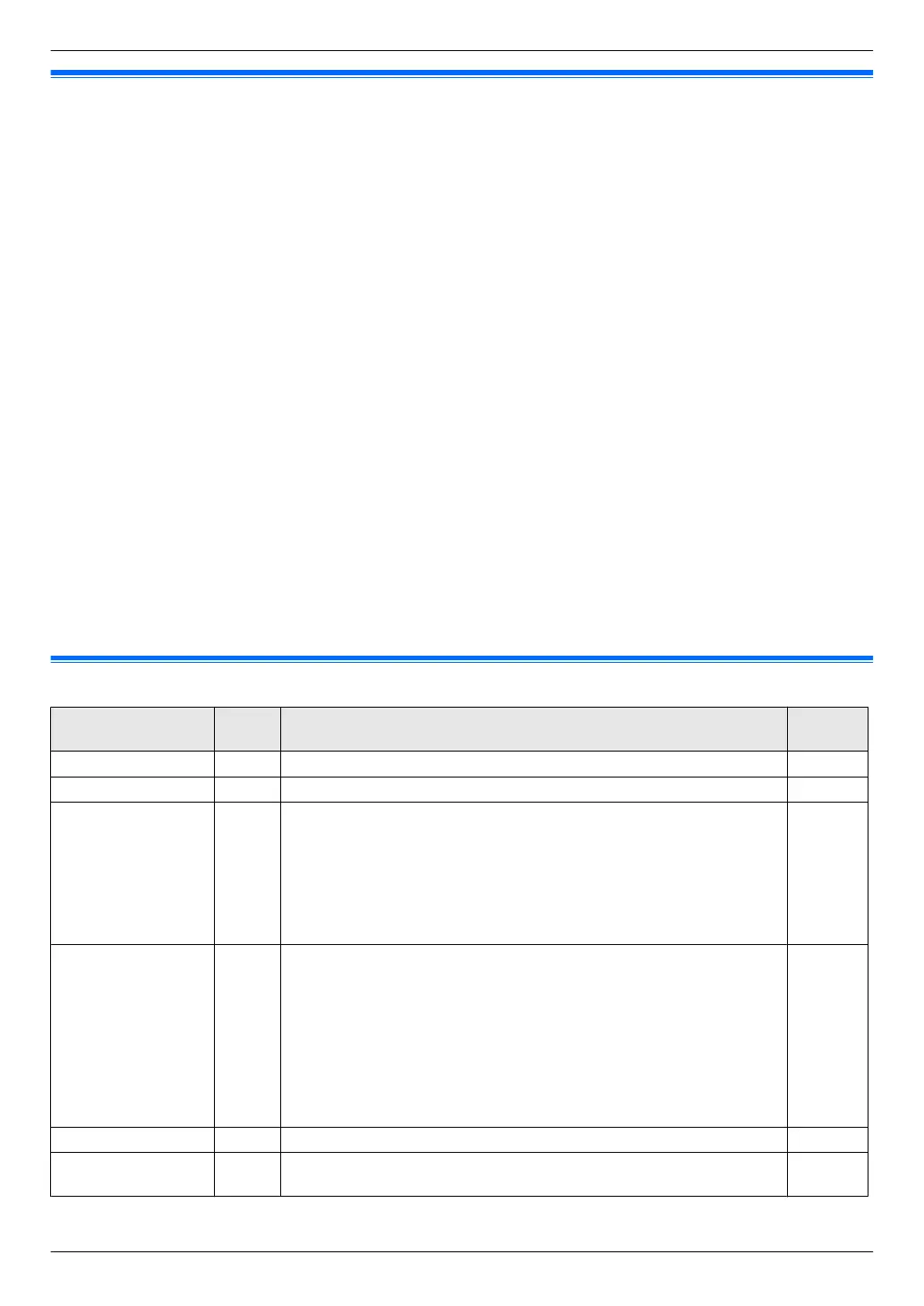3.5 Programming the unit from the operation panel
Important:
R For program availability and selection information for your unit, print the “SETUP LIST” (page 95).
Programs listed are available for your unit.
Programming features are as follows:
– "3.6 Programming features: Basic" (page 38)
– "5.3 Programming features: PC print" (page 56)
– "6.3 Programming features: Scan" (page 61)
– "7.3 Programming features: Copy" (page 73)
– "8.7 Programming features: Fax" (page 86)
– "9.2 Programming features: LAN" (page 90)
To change the program setting
1. Mt/MENUN
2. Press MBN and the 3-digit code.
3. MCDN: Select the desired setting.
R This step will vary depending on the programming feature. For example, press MOK/SETN to go to the next
step.
4. MOK/SETN
5. Press Mt/MENUN to exit.
Direct command for default setting
R To change back to the default setting, press the specified number using the dial keypad in step 3 (not available
for some programs). If you want to reset all features, activate feature #159 (page 39).
3.6 Programming features: Basic
Feature
Code Description
Default
key
Date and time #101 Enter the date and time using the dial keypad. –
Your logo #102 Enter your logo using the dial keypad. –
Your fax number #103 Enter your fax number using the dial keypad.
Note:
R To enter a "+", press MG/ToneN.
R To enter a space, press MBN.
R To enter a hyphen, press MR/FLASHN.
R To erase a number, press Mw/STOPN.
–
Language #110 The display and reports will be in the selected language.
FOR ENGLISH USERS:
If you want to change the language setting to English, proceed as
follows.
1. Mt/MENUN A MBNM1NM1NM0N
2. Press M1N to select English. A MOK/SETN A Mt/MENUN
–
Location #114 This setting must match your location. –
Dialling mode #120 If you cannot dial, change this setting according to your telephone line
service.
–
38
3. Basic Operations
