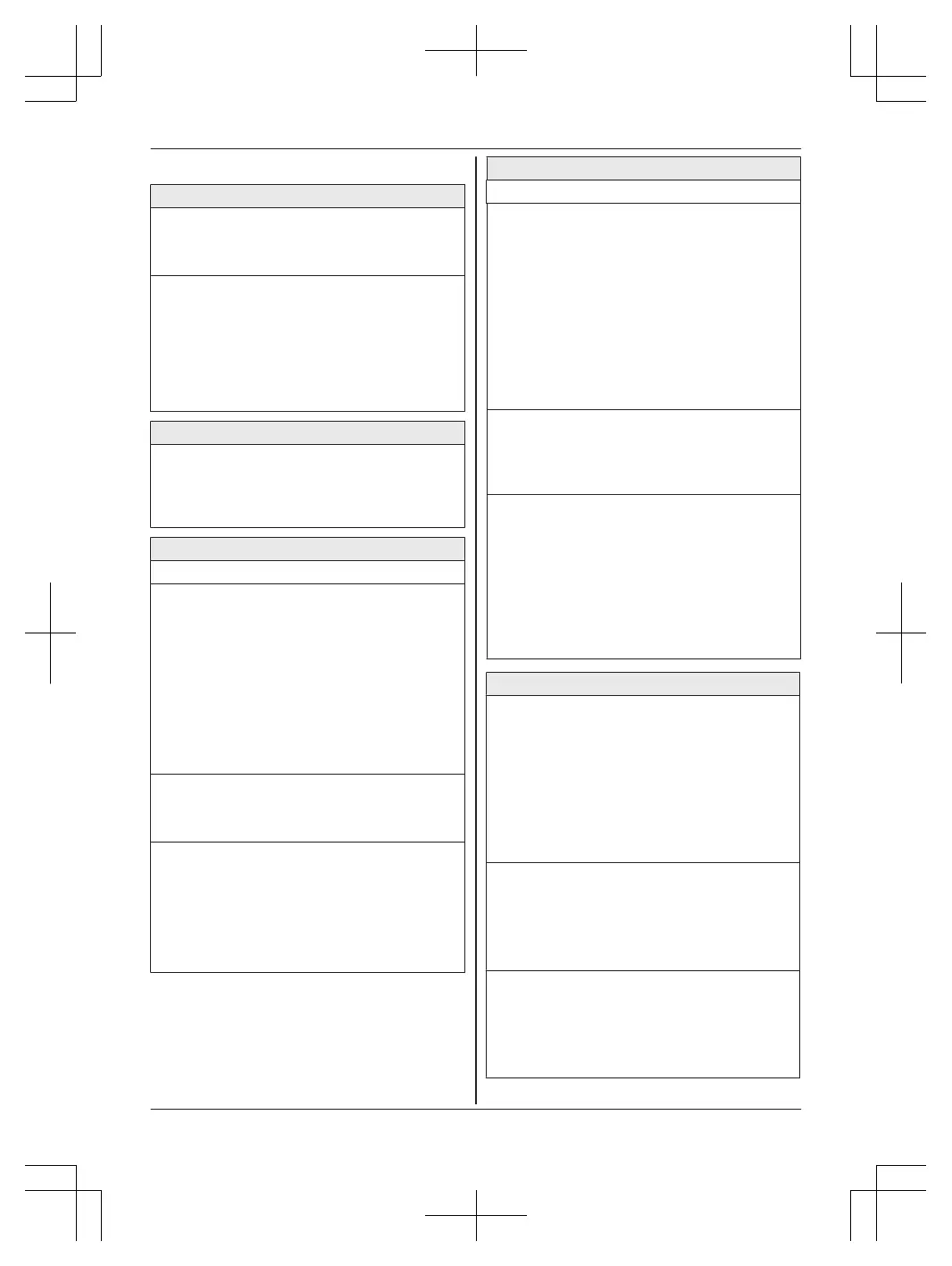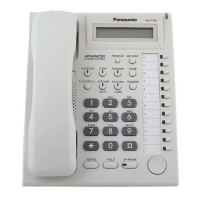Making Calls
Calling
To an extension
1 Lift th
e handset or press MSP-PHONEN.
2 Dial the extension number.
To an outside party
1 L
ift th
e handset or press MSP-PHONEN.
2 M9N ® Dial the phone number.
Note:
R The default automatic line access number
varies depending on your country/area.
Redial
1 MREDIALN ® MDN / MCN: Se
lect the desired
phone number.
2 Lift the handset or press MSP-PHONEN to
start calling.
One-touch Dialing
Upper memory location
To store
1 MPROGRAM/EXITN ® MDN / MCN: "Save
one touch ?" ® MOKN
2 Enter the party’s name (15 characters max.)
® MOKN
3 Enter the party’s phone number (32 digits
max.) ® MOKN
4 Press the one-touch dial button.
5 MPROGRAM/EXITN
To erase
1 P
ress the one-touch dial button.
2 MCLEARN ® MOKN
To dial
1 L
ift th
e handset or press MSP-PHONEN.
2 Press the one-touch dial button.
OR
1 Press the one-touch dial button.
2 Lift the handset or press MSP-PHONEN.
One-touch Dialing
To store
Lower memory location
1 MPROGRAM/EXITN ® MDN / MCN: "Save
one touch ?" ® MOKN
2 Enter the party’s name (15 characters max.)
® MOKN
3 Enter the party’s phone number (32 digits
max.) ® MOKN
4 MAUTO/LOWERN ® Press the one-touch
dial button.
5 MPROGRAM/EXITN
To erase
1 MAUTO/LOWERN ® Press the one-touch
dial button.
2 MCLEARN ® MOKN
To dial
1 Lift the handset or press MSP-PHONEN.
2 MAUTO/LOWERN ® Press the one-touch
dial button.
OR
1 MAUTO/LOWERN ® Press the one-touch
dial button.
2 Lift the handset or press MSP-PHONEN.
Phonebook
To store
1 MPROGRAM/EXITN ® MDN / MCN: "Save
phonebook ?" ® MOKN
2 Enter the party’s name (15 characters max.)
® MOKN
3 Enter the party’s phone number (32 digits
max.) ® MOKN
4 MPROGRAM/EXITN
To erase
1 P
ress MFN or MEN to enter the phonebook list.
2 MDN / MCN: Select the desired entry ®
MCLEARN ® MOKN
3 MPROGRAM/EXITN
To dial
1 P
ress MFN or MEN to enter the phonebook list.
2 MDN / MCN: Select the desired entry.
3 Lift the handset or press MSP-PHONEN to
start calling.
