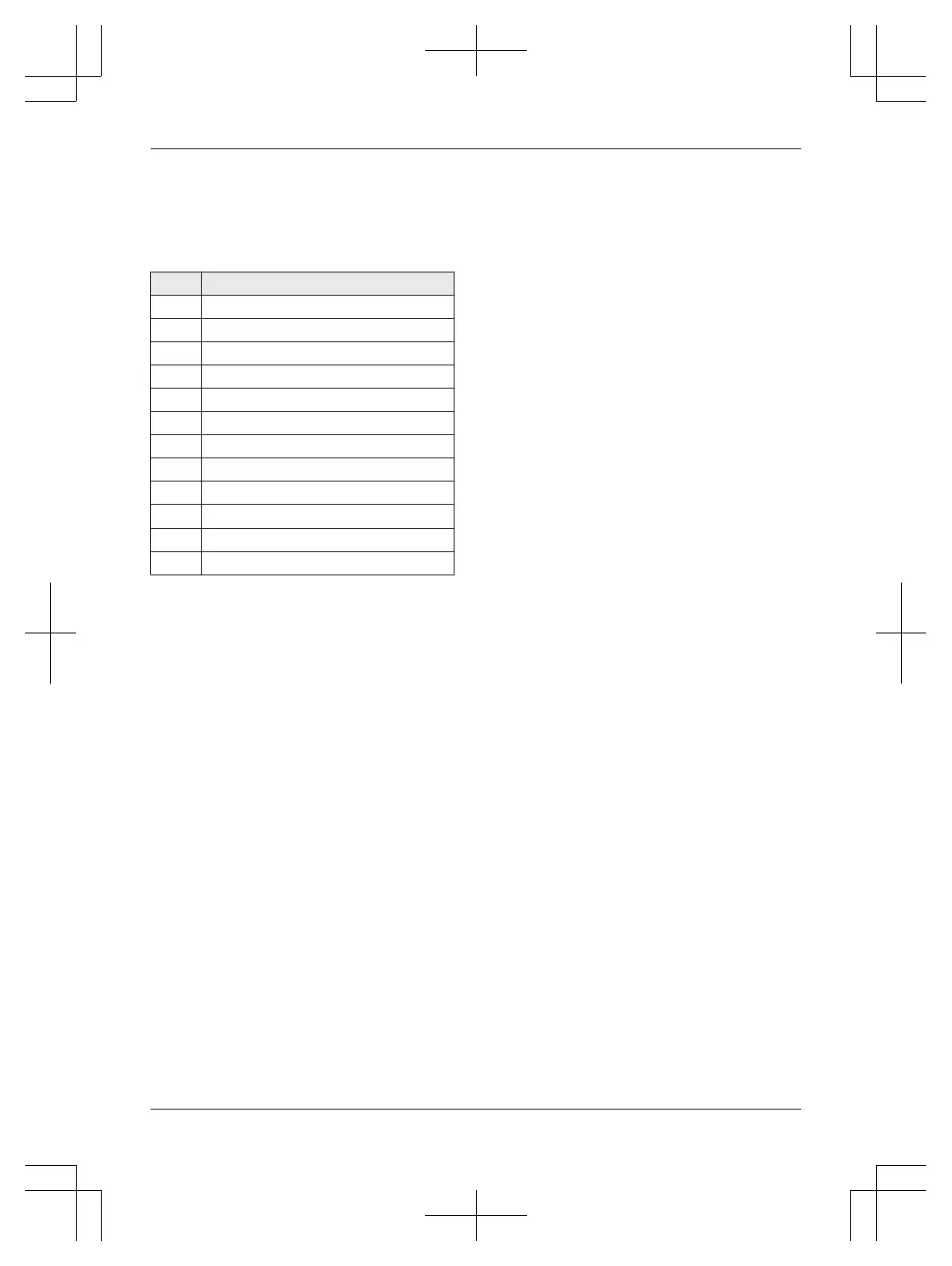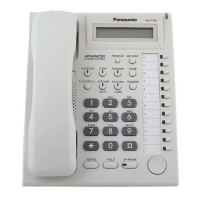You can enter alphabetic characters and digits
using the dialing buttons. Pressing a dialing button
repeatedly displays different characters, as shown
in the following table. While entering characters,
you can move the cursor with the left and right
navigator keys.
Key Character
M1N
& ’ ( ) , - . / 1
M2N
a b c A B C 2
M3N
d e f D E F 3
M4N
g h i G H I 4
M5N
j k l J K L 5
M6N
m n o M N O 6
M7N
p q r s P Q R S 7
M8N
t u v T U V 8
M9N
w x y z W X Y Z 9
M0N 0 Space
MGN G
MBN B
Correcting a mistake
Press MFN or MEN to move the cursor to the
character or number you want to erase, then press
MCLEARN. Enter the appropriate character or
number.
R Press and hold MCLEARN to erase all characters
or numbers.
7
Character Table for Entering names
