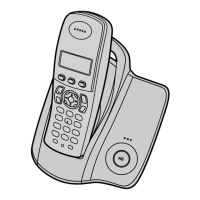Answering System Features (KX-TCD220 only)
51
Helpline Tel. No.: U.K. 08700 100 076 R.O.I. 01289 8333
5 Select the desired setting, then press
{>}.
6 Press {ih}.
Turning call screening on/off
While a caller is leaving a message, you can
screen the call through the handset speaker.
1 Press {j/OK}.
2 Select “Answer System”, then press
{>}.
3 Select “Settings”, then press {>}.
4 Select “Call Screening”, then press
{>}.
5 Select “On” or “Off”, then press {>}.
6 Press {ih}.
Turning message alert on/off
This feature alerts you when new messages
have been recorded. The base unit beeps
about once a minute until you have listened
to all new messages.
1 Press {j/OK}.
2 Select “Answer System”, then press
{>}.
3 Select “Settings”, then press {>}.
4 Select “New Msg. Alert”, then press
{>}.
5 Select “On” or “Off”, then press {>}.
6 Press {ih}.
TCD210220E(e-e).book Page 51 Tuesday, January 18, 2005 9:44 AM

