– 1 –
Please read the operating instructions for further details.
Controls
Handset
A Speaker
B Charge contact
C {j/OK} (Menu/OK)
D {k} (Phonebook)
E {C} (Talk)
F Navigator key
L {e}{v}: To search for the desired item in
menus.
L{>}: To select the desired item or move
the cursor to the right.
L{<}: To return to the previous screen or
move the cursor to the left.
G {s} (Speakerphone)
H {R} (Recall)
I Receiver
J Display
K {R} (Redial/Pause)
L {ih} (Off/Power)
M {C/T} (Clear/Mute)
N Dial keypad
L The icons printed below the dial keys
shown in the illustration (g, d, ■ etc.) are
found on the KX-TCD220 only. These
icons indicate answering system
operations.
O {INT} (Intercom)
P Microphone
*The pictured model is KX-TCD220.
C
s
h
T
H
G
g
L
N
g
d
n
n
i
N
a
O
P
C
E
F
G
H
D
L
I
M
B
A
J
K
N
Digital Cordless Phone
Model No. KX-TCD210FX
Digital Cordless Answering System
Model No. KX-TCD220FX
Quick Guide
TCD210_220FX_QG(e).fm Page 1 Wednesday, January 5, 2005 11:07 AM





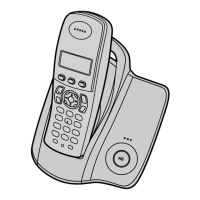







