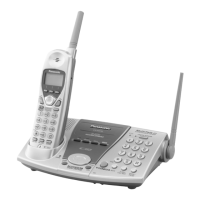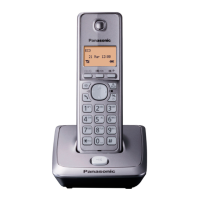34
Using the Caller List
Editing the Caller’s Phone Number
You can edit a phone number into one of 3 patterns.
Make sure the unit is in the standby mode initially.
With the handset
1
Press (Å) or (Ä) to enter the Caller List.
2
Press (Å) or (Ä) repeatedly to find the
desired caller.
0276543210
11:20A JAN.12 √
5 new calls
GF H
=Directory
With the handset
1
Press (Å) or (Ä) to enter the
Caller List.
2
Press (Å) or (Ä) repeatedly to
find the desired caller.
3
Press (TALK).
•The displayed phone number is
dialled automatically.
0355566677
11:20A JAN.12
✕
3
Talk
0355566677
Calling Back from the Caller List
•
If a phone number is not displayed in the caller information, you cannot call back that caller.
3 new calls
GF H
=Directory
With the base unit
1
Press (Å) or (Ä) to enter the
Caller List.
2
Press (Å) or (Ä) repeatedly to
find the desired caller.
3
Press (DIGITAL!SP-PHONE).
•The displayed phone number is
dialled automatically.
0355566677
11:20A JAN.12
✕
3
Talk
0355566677
3 new calls
GF H
=Directory
For New Zealand Users:
Your telephone service provider may charge you for a local call when
it is dialled with an area code prefix. If the charge for local call is
unacceptable, only the 7-digits of the local number should be dialled
from your telephone. Do not dial the “0” prefix or the area code digit.

