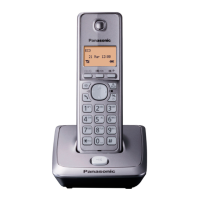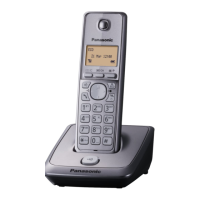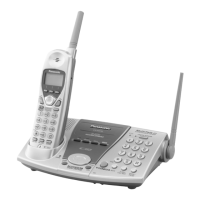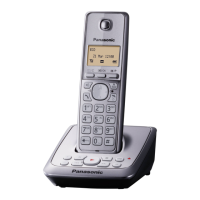MjN/M
kN (VOL.: Volume up/down)
M N
(ERASE)
M N
(PLAY)
Message indicator
Charge contacts
Speaker
M N/M N (Repeat/Skip)
MnN
(STOP)
M N
(LOCATOR)
M N
(ANSWER ON/OFF)
ANSWER ON/OFF indicator
Display
Handset display items
Item Meaning
Within base unit range
R W
hen flashing:
Handset is searching for the
base unit. (page 33)
ECO
Eco mode is on. (page 10)
[P]
Privacy mode is on. (page 20)
[1]
Handset number
Battery level
In use
R S
omeone is using the line.
R Answering system is being
used by the base unit.
*1
*1 KX-TG2721 series: page 3
Initial settings
n
Symbol meaning:
Symbol Meaning
Example:
MbN:
“Off”
Press MCN or MDN to select the
words in quotations.
Date and time
1 MM
ENUN
2 MbN: “Date and time” a MOKN
3 Enter the current month, date, and year
by selecting 2 digits for each.
Example: July 15, 2013
07 15 13
4 Enter the current hour and minute
(12-hour clock format) by selecting 2
digits for each.
Example: 9:30
09 30
5 *: Select “AM” or “PM”.
6 MOKN a MOFFN
Note:
R When English is selected as the display
language, 12-hour clock format is used.
When Spanish is selected, 24-hour clock
format is used.
R The date and time may be incorrect after a
power failure. In this case, set the date and
time again.
Display language
Y
ou can select either “English” or
“Español” as the display language. The
default setting is “English”.
1 MMENUN
2 MbN: “Initial setting” a MOKN
3 MbN: “Display settings” a MOKN
4 MbN: “Change language” a MOKN
5 MbN: Select the desired setting. a MOKN
6 MOFFN
12
For assistance, please visit http://www.panasonic.com/help
Getting Started

