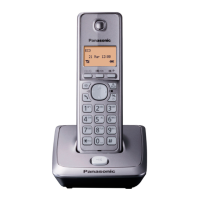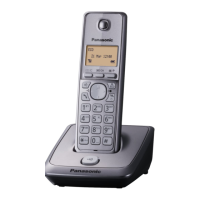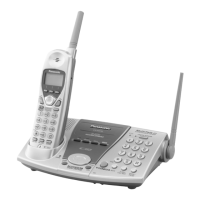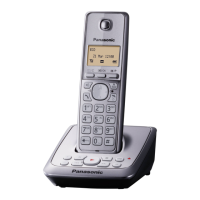Programmable settings
Y
ou can customize the unit by programming the following features using the handset.
Scrolling through the display menus
1 MM
ENUN
2 Press MCN or MDN to select the desired main menu. a MOKN
3 Press MCN or MDN to select the desired item from the next sub-menus. a MOKN
4 Press MCN or MDN to select the desired setting. a MOKN
R This step may vary depending on the feature being programmed.
R To exit the operation, press MOFFN.
Note:
R In the following table, < > indicates the default settings.
R In the following table,
indicates the reference page number.
R D
isplay menu order and sub-menu may vary depending on your model.
Main menu Sub-menu 1 Sub-menu 2
Caller list
– – 22
Answering device
*
1
Play new msg.
(m
sg.: message)
– 25
Play all msg.
– 25
Erase all msg.
*
2
– 26
Greeting
Record greeting
*
2
24
Check greeting
25
Pre-recorded
*
2
(Reset to pre-recorded
greeting)
25
Settings
Remote code
*
2
<111>
26
Ring count
*
2
<4 rings>
27
Recording time
*
2
<3 min>
28
Screen call
<On> 24
Voice prompt
*
2
<English>
13
Answer on
*
2
– 24
Answer off
*
2
– 24
Intercom
– – 30
For assistance, please visit http://www.panasonic.com/help
19
Programming

