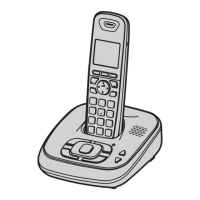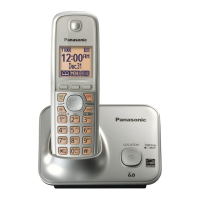A 2-way intercom is possible between the base unit and a cordless
handset or between two cordless handsets. Each number assigned to a
handset at registration is the extension number (p. 19, 52). The base unit
extension number is 0.
Making Intercom Calls
With the base unit
1
To page all handsets, press
INTERCOM (ALL).
To page one handset, press the
corresponding INTERCOM button
((1) to (8)).
• The paged handsets rings for 1
minute.
• To stop paging, press
(DIGITAL!SP-PHONE).
2
When the other party’s voice is
heard, lift the handset or talk into
the MIC (microphone).
• The display will show the length of
the call and the handset in-use icon.
3
To end the intercom, replace the
handset or press
(DIGITAL!SP-PHONE).
Paging[ALL]
Ex. Paging all Handsets
Ex. Paging Handset 1
Calling[0]
→
[1]
Intercom
00-00-00
Ex. Handset 1 answered.
Off
00-10-08
• If you page all handsets, you can only talk with the handset user who answers
first.
• Using this feature, you can locate a misplaced cordless handset.

