What to do if I cannot make long distance calls on my Panasonic KX-TG4734B?
- JJennifer HarrisSep 9, 2025
If you cannot make long distance calls on your Panasonic Cordless Telephone, make sure that you have long distance service.
What to do if I cannot make long distance calls on my Panasonic KX-TG4734B?
If you cannot make long distance calls on your Panasonic Cordless Telephone, make sure that you have long distance service.
What to do if my Panasonic KX-TG4734B does not turn on?
If your Panasonic Cordless Telephone handset does not turn on even after installing charged batteries, place the handset on the base unit or charger to turn it on.
Why Panasonic KX-TG4734B Cordless Telephone handset does not ring?
If your Panasonic Cordless Telephone handset does not ring, the ringer volume may be turned off. Adjust the ringer volume. Alternatively, silent mode may be turned on, so turn it off.
What to do if the Panasonic KX-TG4734B receiver volume is too low?
The receiver volume on your Panasonic Cordless Telephone returns to level 4 after you hang up. Press MjN or MkN to adjust the volume every time or as needed.
How to fix Panasonic KX-TG4734B Cordless Telephone if I cannot make a call?
If you cannot make a call with your Panasonic Cordless Telephone, the dialing mode may be set incorrectly. Change the setting.
What to do if my Panasonic KX-TG4734B has noise and the sound cuts in and out?
If you are experiencing noise or sound cutting in and out on your Panasonic Cordless Telephone, it may be due to electrical interference. Try re-positioning the base unit and using the handset away from sources of interference. Moving closer to the base unit may also help. If you use a DSL/ADSL service, consider connecting a DSL/ADSL filter between the base unit and the telephone line jack.
How to operate the answering system remotely on my Panasonic KX-TG4734B Cordless Telephone?
To operate the answering system remotely on your Panasonic Cordless Telephone, the remote access code must be set. If you are entering the wrong remote access code, check your current code in the remote access code setting. Also, ensure the answering system is turned on.
What to do if liquid or other form of moisture has entered the Panasonic KX-TG4734B Cordless Telephone handset/base unit?
If liquid or other form of moisture has entered the handset/base unit of your Panasonic Cordless Telephone, disconnect the AC adaptor and telephone line cord from the base unit. Remove the batteries from the handset and leave to dry for at least 3 days. After the handset/base unit are completely dry, reconnect the AC adaptor and telephone line cord. Insert the batteries and charge fully before use. If the unit does not work properly, contact an authorized service center.
How to fix Panasonic Cordless Telephone if it does not work?
If your Panasonic Cordless Telephone does not work, make sure the batteries are installed correctly and fully charged. Check the connections. Unplug the base unit’s AC adaptor to reset the unit, then reconnect it. If the handset has not been registered to the base unit, register the handset.
Why are the caller list/incoming phone numbers not edited automatically on my Panasonic KX-TG4734B?
The Caller ID number auto edit feature on your Panasonic Cordless Telephone may be turned off. Turn it on and try again. You may also need to call back the edited number to activate Caller ID number auto edit.
Describes the different models and their included components.
Compares features across various Panasonic phone series.
Lists supplied accessories and their quantities for different models.
Details how to expand the phone system with optional handsets.
Crucial safety warnings and precautions for product use.
Guidance on safe installation practices to prevent hazards.
Essential safeguards to follow during the product's operation.
Precautions for users with medical devices regarding RF energy.
Recommendations for optimal and safe placement of the unit.
Important guidelines for handling and charging batteries safely.
General safety precautions to reduce risk of injury or shock.
Tips on base unit placement and environmental factors for optimal reception.
Precautions regarding product placement concerning noise, dust, and temperature.
Instructions for cleaning and maintaining the product's exterior.
Cautionary notes and general product information.
Information on handling private data and product return.
Important notices regarding product design and regional compliance.
Technical details and operating conditions of the phone system.
Step-by-step guide for initial connections and setup.
Instructions for correctly inserting batteries into the handset.
Procedure for charging the handset batteries for the first time.
Important considerations for connections, power failures, and battery charging.
Explanation of the power-saving feature.
Identification and function of buttons on the handset and base unit.
How to attach and remove the belt clip for the handset.
Explanation of icons and messages shown on the handset and base unit displays.
Guide for setting date, time, language, and dialing mode.
Instructions on how to dial, use speakerphone, redial, and adjust volume.
How to receive calls, use auto-talk, and adjust ringer volume.
Features used during an active call, like hold, mute, call waiting, and clarity booster.
Steps to add, edit, delete phonebook entries and organize them into groups.
Methods to search and initiate calls from the phonebook.
How to dial phonebook entries during an active call using stored access numbers.
Explains methods to access and change unit settings via menus or codes.
Configuring greeting messages, recording time, and voice mail access.
Adjusting ringers, silent mode, caller ID, and call blocking features.
Customizing display, language, auto talk, and handset names.
Configuring line mode, flash time, and managing handset registration.
Changing display/voice language and accessing support information.
How to set and manage daily or one-time alarms for each handset.
Configure periods of silence for incoming calls on the handset.
Assign custom names to handsets for easier identification during intercom calls.
Setting up rules to reject unwanted incoming calls based on stored numbers or lack thereof.
Instructions for registering new handsets and removing existing ones from the base unit.
Explains how to view caller information, missed calls, and use name/ringer ID.
Feature for voice announcements of incoming callers' names or numbers.
How to view, edit, erase caller information, and manage auto-editing.
Basic description, memory capacity, and turning the system on/off.
How to record, play, and reset greeting messages.
Instructions for accessing recorded messages via handset or base unit.
Controls available during message playback, like skip, repeat, and erase.
How to control the answering system remotely using a touch-tone phone.
Customizing ring count, recording time, and message alert features.
Explains the service provided by the telephone company and its interaction with the unit.
How to save the number to access voicemail services.
Configuring the unit to detect voicemail signals from the service provider.
How to check voicemail messages using the handset.
Procedures for making, answering, and managing intercom calls between units.
How to page a misplaced handset to find its location.
Steps for transferring outside calls and setting up conference calls.
Step-by-step instructions for securely mounting the base unit on a wall.
Instructions to detach the wall mounting hardware.
Guidance on setting up the battery charger.
A guide to interpreting and resolving common error messages displayed by the unit.
Solutions for common problems encountered with general use, settings, and battery recharge.
Safety guidelines related to radio frequency exposure from the product.
Information regarding hearing aid compatibility and T-Coil standards.
Contact information and resources for product support and assistance.
Information on where to buy replacement parts and accessories.
Details on warranty coverage, duration, exclusions, and service procedures.
| Type | Cordless Telephone |
|---|---|
| Brand | Panasonic |
| Model | KX-TG4734B |
| Number of Handsets | 4 |
| Frequency | 1.9 GHz |
| Speakerphone | Yes |
| Answering System | Yes |
| Digital Answering System Recording Time | 18 minutes |
| Caller ID | Yes |
| Call Waiting | Yes |
| Intercom | Yes |
| Display | LCD |
| Wall Mountable | Yes |
| Standby Time | 7 days |
| Range | Up to 1000 feet |
| Battery Type | Ni-MH |
| Features | Call Block |



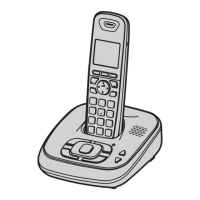

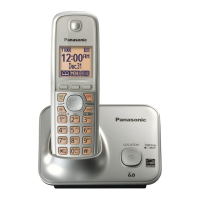






